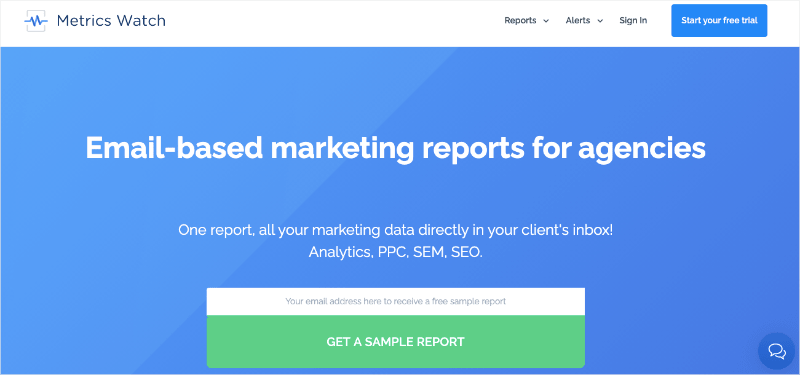Are you looking for the best white label SEO plugins to help you quickly and easily boost your rankings?
WordPress is one of the most popular platforms for building your business’s website. It’s used by large companies like the New Yorker, BBC America, TechCrunch, and many others.
One of the reasons why it’s become so popular is the extensive tooling designed to help less technical marketers use advanced WordPress features. And this includes tools to help with SEO.
And while I don’t personally use WordPress, it’d be crazy to pretend like it’s not the most popular site-builder on the market. That’s why, today, I wanted to focus on white label SEO plugins that will help you increase organic traffic.
Ready to get started? Let’s dive into the list.
1. SEOPress
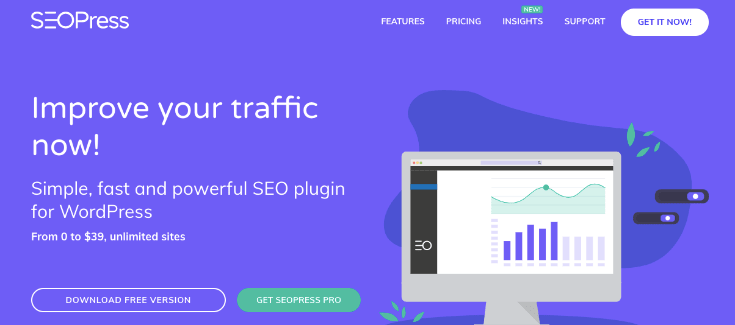
SEOPress is a popular alternative to well-known plugins like Yoast. And even the free version is white label (via hooks), making it an attractive option for agencies looking to provide SEO services to their clients.
Pros
- No ads, white-label, and GDPR compliant
- Even the free version allows content analysis for unlimited keywords
- Integrates with WooCommerce and Easy Digital Downloads
- Automatically adds alt descriptions for images based on file name
Cons
With the free version of SEOPress, adding your own branding must be done via hooks, so you’ll need the premium plan if you want to make this a simpler process.
Pricing
The free version of SEOPress has a surprising number of features, but most agencies will want to opt for the premium version, which is $39 per year to cover unlimited sites.
2. All in One SEO
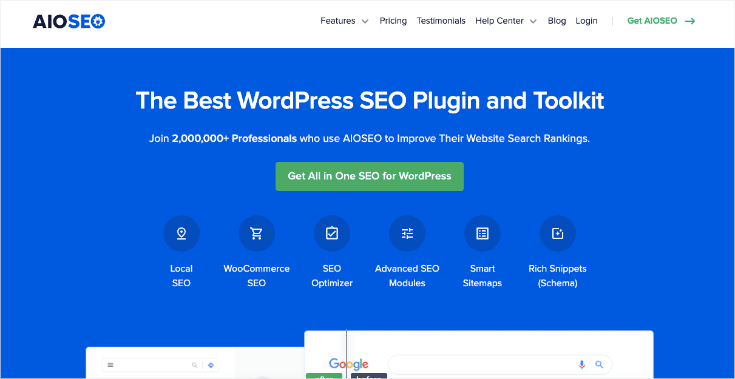
All in One SEO is a popular WordPress plugin that will help you audit clients’ websites, optimize on-page SEO, and get your content ranking. It also integrates with your social media so you can control sharing.
Pros
- Generate rich snippets with tools to help you get your schema markup properly set up
- Integrates with WooCommerce to help you optimize product listings
- On-page SEO analysis gives you actionable insights to improve your rankings
- Submits your news articles to Google News
Cons
All in One SEO’s plugin has many useful tools to help you optimize your clients’ sites. But it isn’t a reporting tool, so you’ll need to sign up for additional software to help you report back on progress.
Pricing
All in One SEO is $49.50 per year for the basic plan, but agencies will need either the Pro or the Elite plans, which are $199.50 or $299.50 respectively.
3. SEO Framework
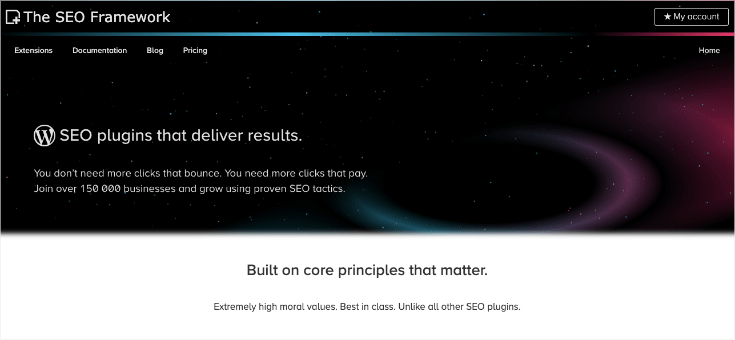
SEO Framework prides itself on being a secure and ethical SEO plugin that integrates smoothly with any WordPress site. It is ad-free, fully white-label, and is also free.
Pros
- The color-coding system helps you instantly identify issues that need attention
- Integrates with WooCommerce and Easy Digital Downloads
- Generate XML sitemaps (like the other plugins on this list, too)
- Automatically fills in metatags for you
Cons
Some basic SEO tools aren’t included with the free plugin. If you want help with optimizing your content to rank for your chosen keywords, for example, you’ll either need to buy the extension or opt for one of the paid plans.
Pricing
SEO Framework itself is free. But if you want access to more SEO tools, you’ll want to opt for one of the paid plans. These start at $84 per year, but the Agency plan is $324 per year.
4. SmartCrawl Pro
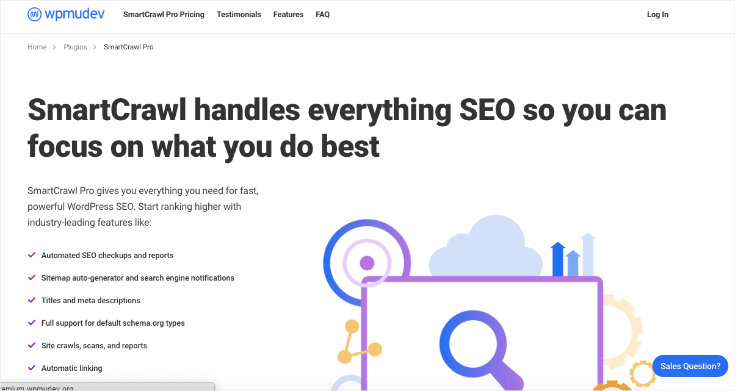
One of the many plugins available from WPMU DEV, SmartCrawl Pro gives you everything you need to improve the SEO of your clients’ WordPress sites. For agencies, SmartCrawl Pro integrates with the rest of WPMU DEV’s marketing tools to offer white-label reports and client dashboards.
Pros
- Integrates with Moz for keyword research, back-link analysis, and more
- The Content Analyzer helps you write SEO-friendly content
- White-label options include integration with Branda, so you can also rebrand WordPress
- Full support for all the default schema types
Cons
Silktide is one of the priciest options and limits plans by the number of webpages, meaning smaller agencies may find it out of reach. SEO tools only become available on the Marketer plan and above.
Pricing
If you just want SmartCrawl itself, it starts at $6 per month or $60 per year. Upgrading adds on more features, or you can opt for WPMU DEV membership to access all their plugins in one go. Membership is $19 per month or $190 per year.
5. Silktide
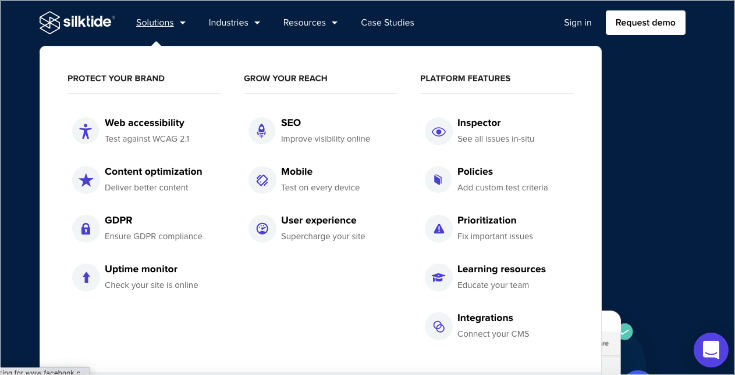
Silktide focuses on accessibility, giving you all the tools you need to make your clients’ sites user-friendly and optimized for search engines. Their WordPress plugin integrates Silktide with your website and it is also compatible with Drupal and some other content management systems.
Pros
- The Inspector tool highlights issues on your site and helps you fix them
- You can view your website as it appears to users with visual impairments or dyslexia, so you can create sites that everyone can use
- The Image Optimizer automatically resizes large images, keeping pages loading fast
- Keep content on brand by setting custom rules for writing and multimedia
Cons
Silktide is one of the priciest options and limits plans by the number of webpages, meaning smaller agencies may find it out of reach. SEO tools only become available on the Marketer plan and above.
Pricing
Although there is a cheaper Editor plan, for SEO tools you’ll be looking at the Marketer plan at least, which starts at $100 per month. Custom pricing plans are available too.
6. Yoast
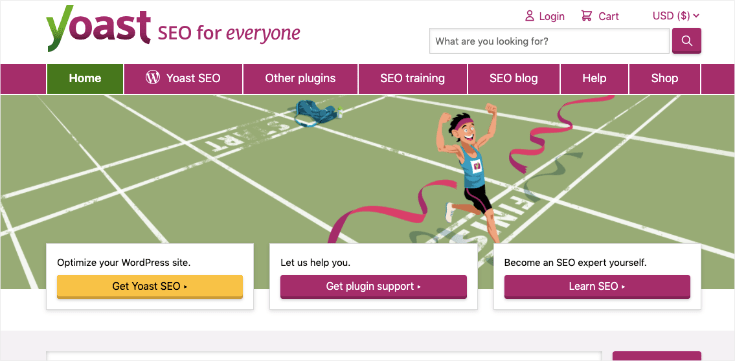
One of the best-known SEO plugins for WordPress, Yoast has both a free and a premium version. For agencies, the premium version helps you improve your clients’ rankings with keyword research and optimization, internal linking suggestions, and content insights. It will also take care of all the technical stuff, so you can concentrate on creating high-ranking content.
Pros
- The snippet editor helps you add schema markup that improves your click-through rate
- The plugin includes keyword research powered by SEMRush
- Yoast’s academy offers free courses and training to upskill your staff
- It works in lots of different languages, not just English
Cons
Yoast does offer discounts when you are bulk buying it for multiple sites, but it is still one of the pricier options. It also doesn’t allow white labeling. And it can slow your site down more than some other plugins.
Pricing
Yoast offers a free version with limited features. It costs $89 for a single website, and discounts are available if you purchase it for more than one site. The discount increases the more sites you add.
7. SEOReseller
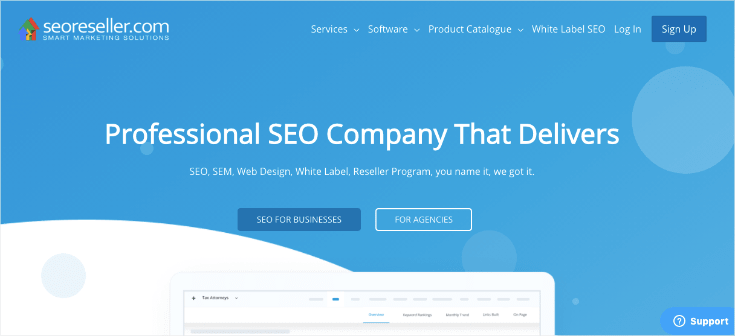
SEOReseller is specifically designed to help digital agencies scale their SEO offering. Their WordPress plugin brings your dashboard directly onto your own domain, making it easy to upsell SEO services and attract new clients.
Pros
- The audit widget gives potential clients a comprehensive website review quickly
- The free integrated CRM helps you track and manage leads
- The dashboard displays vital SEO metrics, including keyword tracking, backlinks, and on-page analysis
- It is a fully white-label solution – add your own branding to everything from widgets to reports
Cons
SEOReseller is aimed at agencies that want to outsource their SEO entirely. This means they don’t offer content optimization tools as part of their plugin, as they assume they’ll be writing the content for you. This may not meet the needs of agencies who want tools to help them offer SEO services themselves.
Pricing
SEOReseller offers a few different packages, depending on your needs, but you’ll need to contact them for a custom quote.
How to Create Easy SEO Reports
While all of these tools are excellent plugins for your WordPress site, their reporting features might not be adequate for your team or clients.
That’s because many of the reports will focus exclusively on data from the plugin itself, rather than connecting with all of your marketing channels.
That’s why we highly suggest working with Metrics Watch to create your SEO reports:
With Metrics Watch, you can create global marketing reports from all of your favorite platforms. This lets you focus on the KPIs that you need for growth.
When it comes to building SEO reports, the 2 channels you’ll really rely on are:
- Google Analytics: To look for organic traffic, sales funnels, custom conversions, and more.
- Google Search Console: To ensure your site’s performance is running smoothly.
Both channels are easy to incorporate into your marketing reports with Metric’s Watch drag and drop builder. But then you can also include KPIs for:
- Email marketing
- PPC campaigns
- Social media marketing
And more.
But the best part is the way you can share these reports with your team or clients. While most report sharing happens via PDF or a 3rd-party URL, I found that these cause unnecessary friction to the process.
Instead, you can send all of your white label marketing reports directly to your recipient’s inbox.
That way, they get the data they need in a format they already know. Want to see it in action for yourself? Click below to start your 100% free trial today (no credit card required):
Try Your FREE Metrics Watch Trial Today!And that’s it! We hope you found this post helpful. If you did, you might also want to check out the following resources:
These articles will have everything you need to build better, smarter marketing reports that lead to a higher ROI.