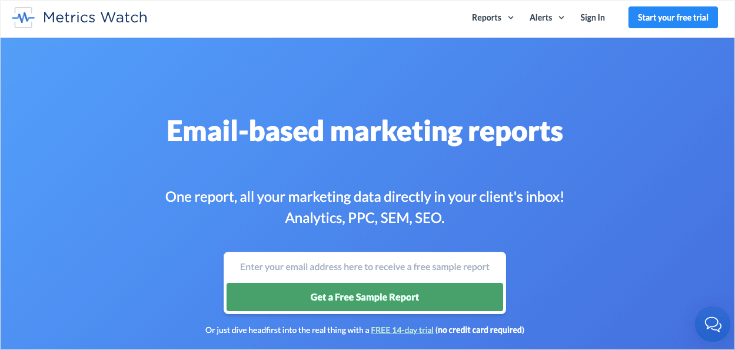Are you trying to figure out which 3 campaign parameters are recommended to manually track campaigns?
Understanding where your traffic and conversions are coming from is crucial to creating better marketing strategies. And the best way to do that is to track each of your touchpoints with UTMs. This allows you to set specific parameters that track how often your audience engages with a specific link.
This allows you to understand what resonates with your audience, what doesn’t, and how to get a whole lot more of the former. But which campaign parameters help you understand audience engagement? That’s exactly what we’ll cover in today’s post.
But before we get started, let’s look at what campaign parameters are in the first place.
What Are Campaign Parameters?
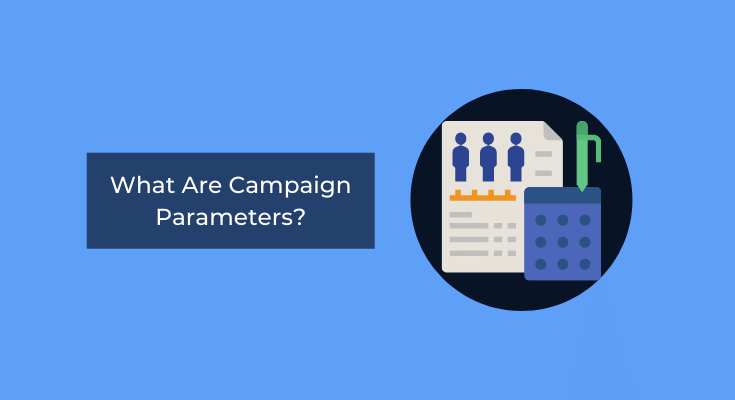
Campaign parameters are essentially tags that you add to your URLs so that you can trace your website traffic more accurately. They don’t affect the destination of the URL itself – it will still lead to the same page as before. But they do make it easier to track exactly how people are finding their way to your website.
Campaign parameters are required if you are setting up UTMs in Google Analytics.
Heard of UTMs but not 100% clear on what they are? We explain this in more detail in our post on UTMs and how to use them the right way. But to summarize – UTM stands for Urchin Tracking Module. It is a small snippet of code that you can attach to the end of a URL.
When you set up a UTM, it then sends data back to Google Analytics. This means you can get more detailed tracking information to tell you where website traffic is coming from. Instead of just listing people under ‘referral’ or ‘social’, Google Analytics can split your visitors into more detailed segments.
The campaign parameters are the different variables that Google Analytics tracks when you set up a UTM. Once set up, you’ll end up with a URL that looks something like this:

Everything after the question mark is a campaign parameter.
Now, you might be thinking that Google Analytics already gives you plenty of information on where your website visitors come from. Why would you want to complicate your life by setting up and tracking campaign parameters too? Let’s look at that in more detail.
Why Track Campaign Parameters?
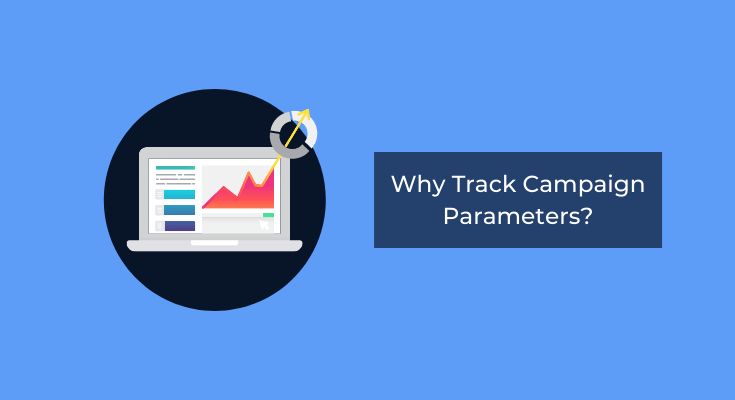
The trouble with the basic data that Google Analytics gives you on where your traffic comes from is that it is all lumped together.
Sure, you can see that X amount of people came from email campaigns, Y came from organic searches, and Z were referrals from Facebook. But if you’re trying to optimize your marketing campaigns and get the best possible return from your budget, that’s not really enough detail. You’re looking for more specific questions, like:
Which Facebook post got the attention of the most people?
Which email campaign drove all those conversions?
When you set up campaign parameters, you can get this kind of detailed breakdown, helping you to compare the impact of your different marketing channels and campaigns more accurately.
When you run the same campaign on multiple marketing platforms, using UTMs will also let you group all the visitors who came from that campaign together, regardless of the source or medium. This makes it easy to report and analyze the success of the campaign.
If you want to test different messaging to see what resonates with your audience, adding campaign parameters to your URLs gives you a simple way to gather data and compare results.
And campaign parameters also help you calculate the ROI of your different campaigns and marketing platforms. You can see which content drives the most conversions and generates the most leads.
The bonus of this is that you can easily report back on the success of your marketing campaigns, demonstrating to clients or senior leaders the impact that digital marketing has on the company’s bottom line.
Which 3 Campaign Parameters Are Recommended to Manually Track Campaigns?
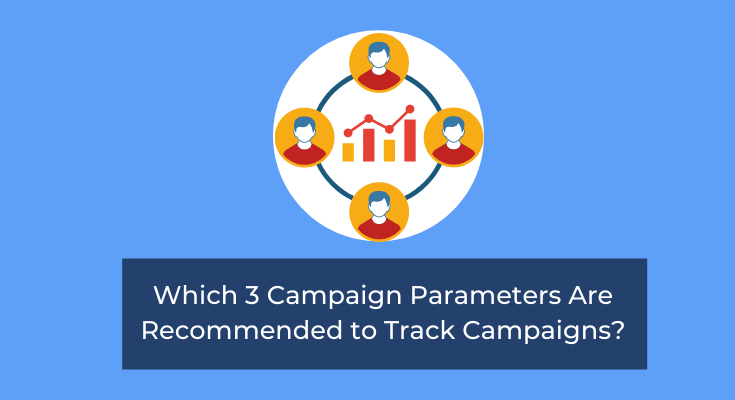
The three campaign parameters that are recommended to manually track campaigns are medium, source, and campaign.
Let’s look at each of these in more detail.
1) Medium (utm_medium)
In Google Analytics, medium refers to the type of marketing channel. For example, social media, PPC, organic search, or email – each of these is a different medium.
If you are already using Google Analytics, this is hopefully a familiar term.
You’ll want to make sure you have enough detail here to be able to properly compare different marketing channels.
For example, many marketers will use social as one of their mediums. However, you need to be able to differentiate between traffic from paid social media advertising, and organic traffic from your social platforms.
So, you might decide to reserve ‘social’ for your organic social media traffic and use ‘ppc’ or ‘paid’ for paid advertising.
Whatever you decide, make sure everyone working on your digital marketing is on the same page. Campaign parameters are only useful for tracking if you are consistent in how you use them.
2) Source (utm_source)
The source campaign parameter works alongside the medium one to give you even more detail about exactly where your traffic is coming from. Since ‘social’ could mean any one of several different social media platforms, you need the source to narrow down which one your visitors started on.
Examples of a source are Facebook, Twitter, LinkedIn, or Instagram.
Say you are running paid advertising campaigns on both Instagram and LinkedIn. Traffic from both might be tagged with the medium, ‘ppc’. But the source will be different.
Using source and medium together means you can filter or group your traffic more easily. If you want to see all the visitors who have come from organic social media, you can use the medium to group them. Then you can use the source to split the results back out according to platform.
Alternatively, you can also compare different forms of marketing on the same platform. For example, you could see how much traffic comes from Facebook, and then compare the results for paid and organic posts.
3) Campaign (utm_campaign)
The final campaign parameter you need to track website traffic accurately is campaign. This indicates the specific marketing campaign, promotion, or advert that your website visitors clicked on.
Since most marketing teams have numerous campaigns running at once, this parameter is vital to give you the detail you need to track and compare how each one is performing. However, it is also the most difficult one to manage properly.
Unlike source and medium, which should have a fairly small number of different options, the number of campaigns you need to track can be vast.
Every campaign you run will have its own unique identifying code. While you might think you’ll remember what each one means, it is easy to forget, especially when you have tens or hundreds of different adverts and social media campaigns.
Keep your campaigns straight by making a spreadsheet to track which code you’ve used for each one. This means you can keep the campaign parameter itself nice and short. Instead of having to add ‘summersale2021’ to your URL, you can abbreviate it to ss21. Then you just need to make a note in your spreadsheet to indicate which promotion the abbreviation relates to.
A spreadsheet is also a convenient tool to make sure you stay consistent with your campaign parameters. This is especially handy if multiple team members are working on digital marketing campaigns.
And that’s all for today!
We hope this has helped you determine which three campaign parameters are recommended to manually track campaigns.
But remember: gathering data is only helpful if you actually use it. And the best way to ensure you do that is to have detailed and reliable marketing reports sent to your team or clients on a regular basis.
That way, they can stay up-to-date on how your audience is responding to each marketing campaign you produce. To build your reports, we highly recommend trying out Metrics Watch:
Metrics Watch is a user-friendly report builder that connects to your favorite platforms, like:
- Google Analytics
- Google Search Console
- Google Ads
- Facebook (paid and organic)
- Instagram (paid and organic)
- LinkedIn (paid and organic)
- Mailchimp
But the best part is that the reports aren’t sent as PDF attachments or as links to user dashboards. Instead, all of your reports get sent directly in the email with YOUR custom branding. This gives you the chance to get people the data they need in a format they already know (and use).
Ready to see it in action for yourself? Click below to start your 100% risk-free Metrics Watch account today:
Build Automated Digital Marketing Reports Today!And if you need some help getting started building marketing reports, check out any of the helpful resources lists below:
These resources will have even more information that you can use to create smarter, automated, and more profitable marketing reports in minutes!