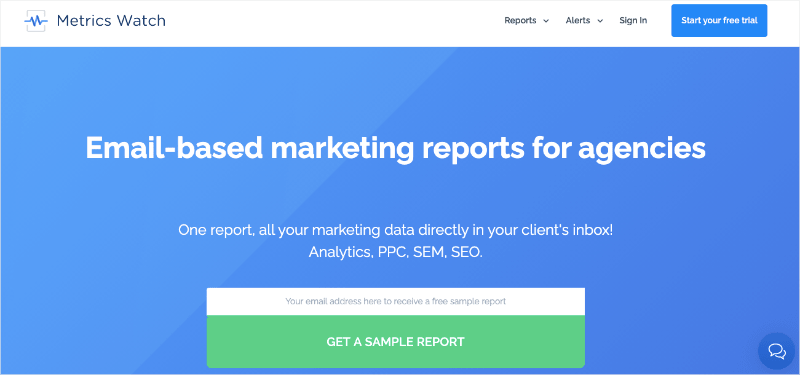Are you trying to figure out the top KPIs for PPC campaigns to add to your marketing reports?
Pay-per-click (PPC) advertising is a great way to get sales FAST.
Unlike other marketing strategies like SEO or social media, PPC advertising can give you instant results. The only problem?
They can be expensive to run (especially when they aren't working like you want them to).
That's why it's so important to track the right KPIs for your PPC campaign.
So, in today's post, I'm going to teach you the 7 KPIs that you should include for each of your PPC marketing reports.
Before we dive into the list, though, let's get clear on what PPC advertising is and why tracking it is so important.
What Is Pay-per-Click Advertising?
PPC advertising is when you place ads on search engines and social media channels (like Facebook, Instagram, LinkedIn, and so on).
When someone clicks your ad, they are taken to your website where they can learn more about what you're offering.
You set a budget for each campaign that will determine how much money it costs per click (CPC) for every time that someone clicks on one of your ads.
PPC advertising is great for driving sales quickly, but it can also be expensive if you're not careful with how much money you put into each campaign.
That's because more than any other channel, the success of your PPC strategy can fluctuate wildly.
One minute you've got an ad bringing in tons of profits. The next? It's a sinking ship that's bleeding you money.
But by adding the following KPIs for PPC campaigns into your daily or weekly marketing reports, you can avoid any costly mistakes.
Ready? Let's get into our list.
7 KPIs for PPC Campaigns You Need to Track
1) Impressions

Impressions are how many times your ad was served to an audience. Every time you run an ad, it will show up on a search engine or social media platform (like Facebook).
The number of impressions that each campaign gets tells you how much exposure your ads are getting. The more people who see them, the better chance that someone clicks on one (obviously).
You should look at impressions as a leading indicator for your cost-per-click (CPC).
If you see that the number of impressions is going up, but your CPC isn't increasing along with them, there might be something wrong with either your ad or website content.
The key here is to compare impressions against cost per click and conversion rates (which we'll get to next) to see if they are on the rise or decline.
That way, you can make sure that your ads are getting in front of as many people as possible without spending too much on paid traffic.
2) Quality Score
Quality score is a very useful KPI to track for your PPC campaigns. It's even more important since you're paying per click, as opposed to a flat monthly fee (like with banner ads).
Your quality score will give you an idea of how well your ads are performing from the search engines' perspective.
It takes into account your ad's click-through rate (which we'll talk about next), relevancy, and landing page quality.
A higher quality score means that you're showing up in more relevant searches and getting better results for the money you spend on ads. On the other hand, a lower score will make it harder to get impressions and clicks, driving up your costs.
3) Click-Through Rate
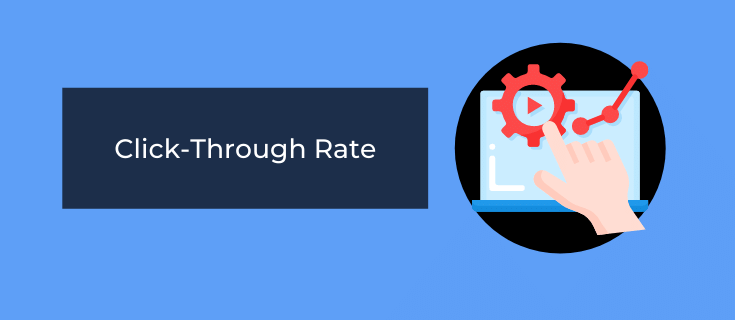
Click-through rate (CTR) is how often people click on your ads after seeing them.
A higher click-through rate is obviously better because that means people are responding well to your ads, which allows you to get more customers for less money spent on paid traffic.
It also helps boost your overall quality score (which we just talked about).
On the other hand, a low click-through rate means that your ad isn't resonating with searchers, and you'll need to spend more money on paid traffic to test ad copy until you find what works.
While this isn't the "end all be all" metric for PPC campaigns, it's definitely one that every marketing report should include.
4) Conversion Rate
All of this is useless if you can't track how many people are actually buying your products or services.
Conversion rate tells you what percentage of the audience that your ads reached through paid channels were able to turn into a sale, lead submission, or whatever action you wanted them to take.
It's also one of the most important KPIs that PPC managers should track.
You should look at conversion rates in relation to your cost per acquisition (CPA), which is how much money you spend on ads for every completed action that a customer takes.
If the number of conversions are going up, but CPA isn't decreasing, then it might be time to rework some copy or landing pages because your ads aren't resonating with customers.
But a low conversion rate can be a sign that you're overspending on traffic without getting enough return for it.
In this case, you'll need to scale back or stop spending so much money on paid campaigns until you figure out how o better target your audience.
5) Cost per Conversion
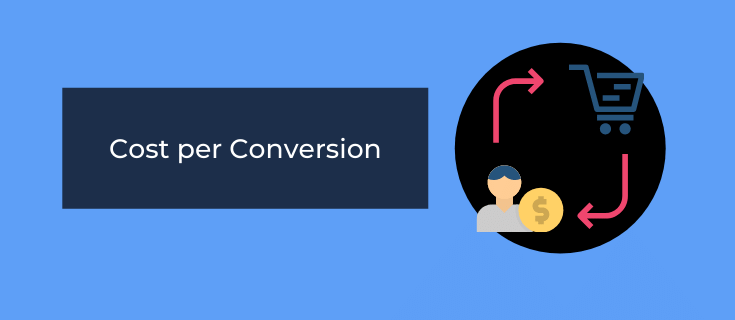
As the name implies, cost per conversion (CPC) (also known as "cost per acquisition" or "CPA") is how much you spend on ads for every completed action that a customer takes.
This KPI tells you what return your ad investments are getting you and whether or not they're profitable.
If your CPC starts to go up over time, then it's probably because of low conversion rates (which we just talked about).
That might mean that you're not getting quality leads from your ads, which means that they aren't actually translating into sales.
You'll need to spend more money on paid traffic while testing ad copy until you find what works and bring CPC down again.
6) Average Position
Average position is a metric that tells you how well your ads are doing in search engine results.
It's especially important for paid traffic because it helps inform where you should place your bid to get the most impressions and clicks.
The higher up on the page, the more likely someone will see it when they're searching for something related to your business.
At the same time, a higher average position will mean that you need to spend more on ads because you'll get more of those clicks.
7) Return on Ad Spend (ROAS)

Return on ad spend (ROAS) tells you what percentage of revenue that your ads are generating through paid channels.
This KPI is especially important for eCommerce companies because it shows whether or not they're actually making money off their marketing efforts and how much profit from each dollar spent on PPC campaigns.
If ROAS starts to go down, then it might be time to rework some copy or landing pages. At least you know something isn't working, though.
But if ROAS is going up over time, that's a sign you can invest more into this channel as it's bringing in more than it's taking away.
It can also help inform how much more you can spend on your campaigns without hurting your bottom line.
This can help teams create better budgets or allow agencies to better consult their clients (and mitigate expectations).
And now that we know some of the most common KPIs for PPC campaigns, let's look at the easiest way to compile and share this data.
How to Build a PPC Report
There are really only 2 ways to create a marketing report:
- Manually
- With an analytics tool
I see LOTS of companies manually compiling their reports, which is fine. But it usually takes longer, ends up costing more (because time = money), and gets riddled with mistakes.
An easier and more reliable way is with a tool like Metrics Watch:
Metrics Watch allows anyone to quickly and easily create marketing reports. Then, they can share this data with people automatically on a daily, weekly, or monthly basis.
Plus, it integrates with all of your favorite marketing channels. And for PPC, you'll be able to gather data from:
- Google Ads
- Facebook
- Instagram
- LinkedIn
You can also connect to other software like Google Analytics, Google Search Console, Mailchimp, and more.
This lets you build different types of reports depending on who needs the data.
But by far the best thing about Metrics Watch is that it removes all friction from the report-sharing process.
That's because it's the only tool on the market that allows you to send your reports directly via email.
Not as a PDF attachment. And not as a link to a 3rd-party user dashboard.
All of the data is neatly compiled with your company's branding and visual graphics directly in your client's inbox.
This lets you get the data people need in a format they already know, love, and use.
Want to see it in action for yourself? Click below to start your 100% risk-free Metrics Watch account today:
Build Automated Digital Marketing Reports Today!And that's all for now! These have been 7 of the best KPIs for PPC campaigns.
If you enjoyed this post, you'll definitely want to check out the following resources:
These articles will have more information on how you can create better, more profitable reports in LESS time.