Metrics Watch is trusted by these fine folks




Google Search Console insights for your clients
Google Search Console (GSC) is the ultimate tool for improving your site's overall performance. You can keep your eye on pages that are indexed, site speed, mobile functionality, and much more.
Plus, it's totally free. If you're looking to rank higher on Google, GSC can provide you with invaluable information.
The only problem? Just like a car engine might intimidate someone who's not a mechanic, your clients may not know where to look when Google Search Console shows them what's under the hood.
Thankfully, you do.
And with Metrics Watch, you can create simplified, custom reports to keep your clients' attention where it needs to be. That means they can make smarter data-driven decisions instead of relying on their gut. Then once you've created the perfect daily, weekly, or monthly report, you can automatically have it sent directly to your clients' inbox.
No PDF. No annoying redirects. Just the information they need, when they need it.
Example Metrics for Google Search Console
With Metrics Watch, you can easily track all your valuable Google Search Console KPIs with a drag and a drop. Here are just a few examples of the metrics you can track:
Clicks
Learn how many times someone clicked through to your website from a Google search. Clicks don't include traffic from Google Ads, so they're a helpful metric for understanding how much traffic reaches your content organically.
![]() 784
784
Clicks
Change: 15%
Previous period: 684
Impressions
Impressions tell you how often a URL from your site appeared in a Google search and was viewed by a visitor. This is helpful data for your content marketing strategy. If your impressions are high and your clicks are low, it may be a good indicator to change your title and meta-description to get more people to click on your content.
![]() 7840
7840
Impressions
Change: 15%
Previous period: 6840
Most Popular Keywords
Find out which of your keywords are the most popular on Google. This helps you keep track of how you’re performing in the SERPs.
Most Popular Keywords
| Keyword | Clicks |
|---|---|
| google search console report | 987 |
| google search console tricks | 720 |
| marketing report by email | 517 |
| google analtyics search console integration | 302 |
Want to see a sample report?
Or just dive headfirst into the real thing with a FREE 14-day trial (no credit card required)

The most efficient platform around: Reports delivered directly to your client's inbox
Most reporting tools will send clients a PDF attachment or a link to a separate web-based report. We think you deserve a simpler process.
That's why, with Metrics Watch, you get full marketing reports sent directly via email.
No PDFs. No links. No annoying redirects. Just the report you need exactly where you need it–straight to your inbox.

All your marketing metrics in one place
If you're like most busy marketers, you probably have data across multiple platforms. Our goal is simply to help you save time and energy. You can integrate many marketing platforms to build the perfect report for your clients in a matter of minutes, not hours.

Start sending reports fast with pre-made templates
Our growing template library gets you set up quickly. Just connect your integrations and start reporting!
Templates can be further customized to meet your needs, or build your own reports from scratch with our easy-to-use drag & drop builder.

Automated reports: no more manual report building
Look, you didn't get into marketing to build reports. You did it to share brands you love and connect with customers. So why are you still creating tedious weekly reports manually? A better option? Build the perfect report just once with Metrics Watch, and have them automatically delivered to your clients.

Preview, Analyze, and Send - It's just that simple
Once you build and schedule your report, you can configure it to receive a preview before sending it to clients. Then add your analysis to help your client understand the report's value, and send it off.

White-label reports
You don't want another company's branding all over your reports. We get it. That's why you can use your logo, choose your colors, and send reports from your name and from the email address of your choice. The bottom line? You're in charge of your report's branding.

All metrics, filters, and segmentation
You have access to all our metrics & dimensions when building reports. You can also segment any of these metrics to fit your needs. That way, you can get the right information, to the right people, at the exact right time.

Creating identical reports for multiple clients?
Sending hundreds or thousands of client reports couldn’t be easier. All you need is a simple CSV file (we can give you a template) or if you have a developer, you can use our API.
Included in all our plans - just reach out to our concierge via live chat or email to get started.

PPC Markup
Easily add custom PPC markup to client reports.
Global settings apply the same markup % to all your PPC reports automatically, or you can tailor each report individually for total control.
Want to see a sample report?
Or just dive headfirst into the real thing with a FREE 14-day trial (no credit card required)
Happy Customers
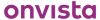
“Metrics Watch was the only tool that met our requirements regarding both functionality and usability. After meticulous comparison and testing of over 30 tools, we partnered with Metrics Watch to provide our clients with high-precision tailor-made reports on their products. The level of support and communication has made us true worshipers. Thanks!”
Start sending automated reports today
Start your free trial, no credit card required!
