Are you looking for an Instagram analytics report template to save you time and help take your social media game to the next level in 2023?
You’ve come to the right place.
But when it comes to creating reports for clients or your own team members, it can be challenging to know** how to make them** and what to include.
That’s why today, we’re going to show you how to build an Instagram analytics report using only free tools.
We’ll also give you our free Instagram reporting template to help save you time.
Table of Contents
- What to include in an Instagram report?
- How to make a free Instagram analytics report
- How to find your Instagram data
- Instagram analytics report template: 5 useful KPIs
- Best practices for Instagram analytics reports
What to include in an Instagram report?
Instagram analytics reports give a snapshot of your profile’s performance over a given period (typically monthly).
They let you see what’s working with your strategy and what isn’t, which makes it easier to course correct when issues and opportunities arise.
Your report should include the following sections:
- Summary and key findings
- Top performing content
- Audience insights
- Instagram ad performance
Your summary is where you can share your analysis of the period, highlighting the main challenges, achievements, and opportunities. It's the perfect place for demonstrating value to clients or your management team. Helping them see past the raw data can be the difference between getting that budget increase approved or not, or renewing that client contract for another term.
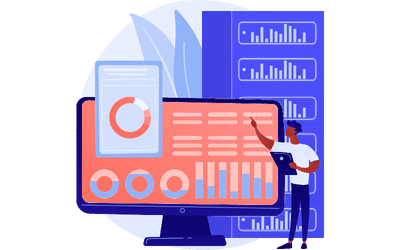
You could also include a competitor analysis section to keep tabs on your rivals and keep up with industry trends and is an effective way to find inspiration for your content calendar.
Each business has its own needs. So make sure your reports include the necessary information to help them reach their goals most effectively.
How to make a free Instagram analytics report
Instagram has its own native analytics tool - Instagram Insights - but the problems with just using this alone to build your reports are:
- Not every metric is always relevant
- Data isn’t easy to export/share
- It doesn’t tell the whole story
So to build your perfect Instagram report, you’ll need access to the following free tools:
- Instagram Insights: for organic content and engagement data
- Facebook Ads Manager: for your paid advertising data
- Google Analytics: to track your Instagram traffic’s website conversions
- Google Sheets: to build your report
While you can use tools like Microsoft Powerpoint, Google Slides, or Adobe Photoshop to create your reports, we recommend using Google Sheets.
Spreadsheets are easy to read, share, and update. You can quickly visualize data (using graphs and charts) and add custom formulas for mathematical calculations - making it easier to track your progress over time, e.g. your audience growth rate.
But manually building reports isn't without its downsides.
It's time-consuming and increases the risk of human error.
Alternatively, you can use a third-party tool like Metrics Watch which offers a more efficient way to pull data from multiple marketing channels automatically to create more comprehensive (and more effective) reports.
So if you’re a busy social media manager who wants to save time and money with automated Instagram marketing reports, then sign up for your free 14-day trial of Metrics Watch today!
Otherwise, read on to find out how to create your monthly Instagram analytics report using only the free tools above!
How to find your Instagram data
First things first; you’ll need access to your Instagram data. So let's make sure you know how to find the metrics you need to build your report.

How to access Instagram Insights
To access Instagram Insights, you'll first need to have a Business or Creator account.
All accounts are Personal by default, so make sure that you’ve changed your Instagram profile to a business account first.
To view Insights for your account, open the Instagram app on your device:
1. Go to your profile.
2. Click on Insights.
Then choose the metrics you want to see by tapping them underneath the Overview section:
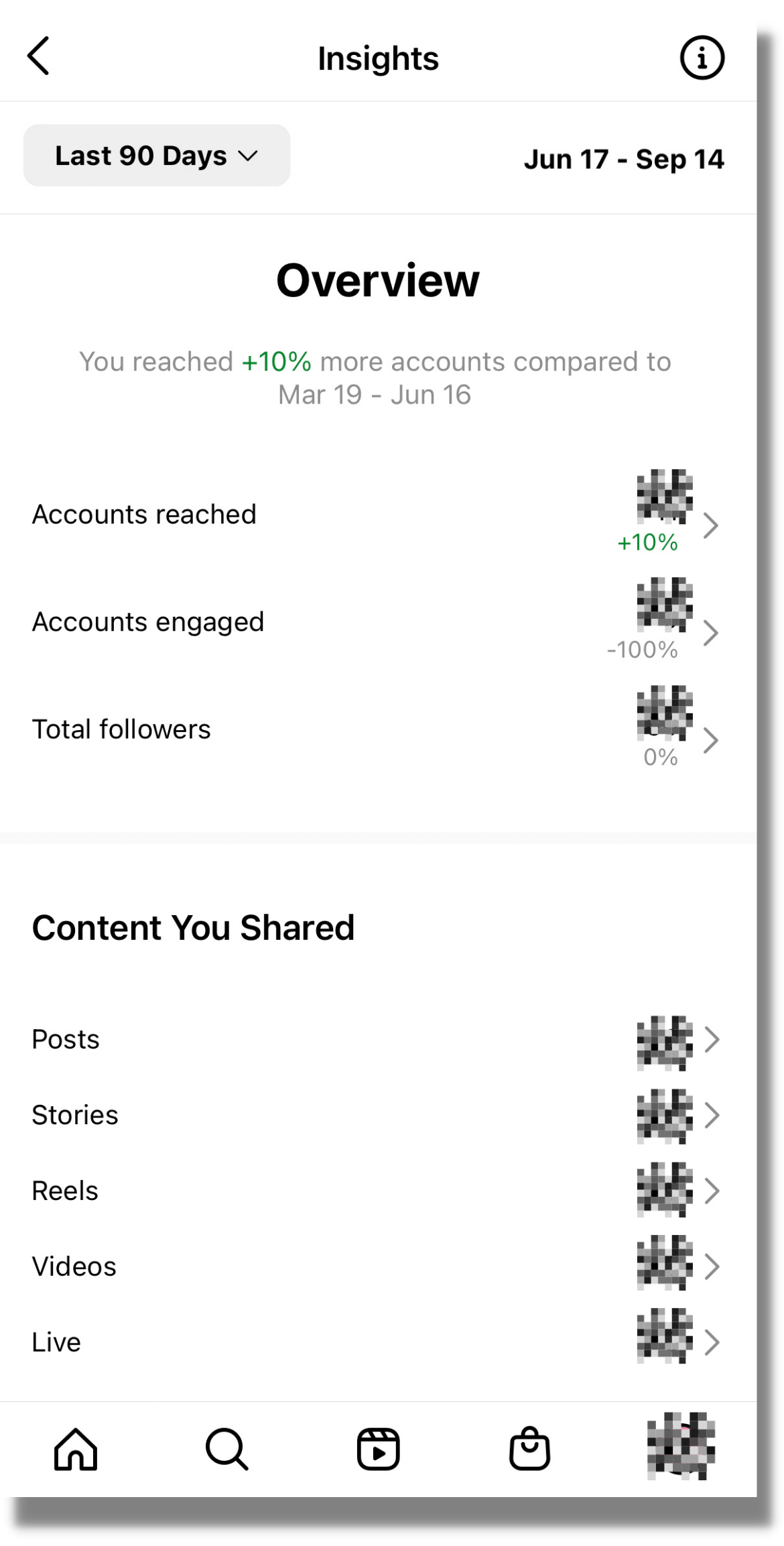
You can also see the performance of Instagram Stories here, in the Content You Shared section.
While Instagram Stories only last for 24 hours, you'll be able to view their data here for 7 days.
To view insights for specific posts, go to your profile, tap on a post, then tap on View Insights below the image or video:
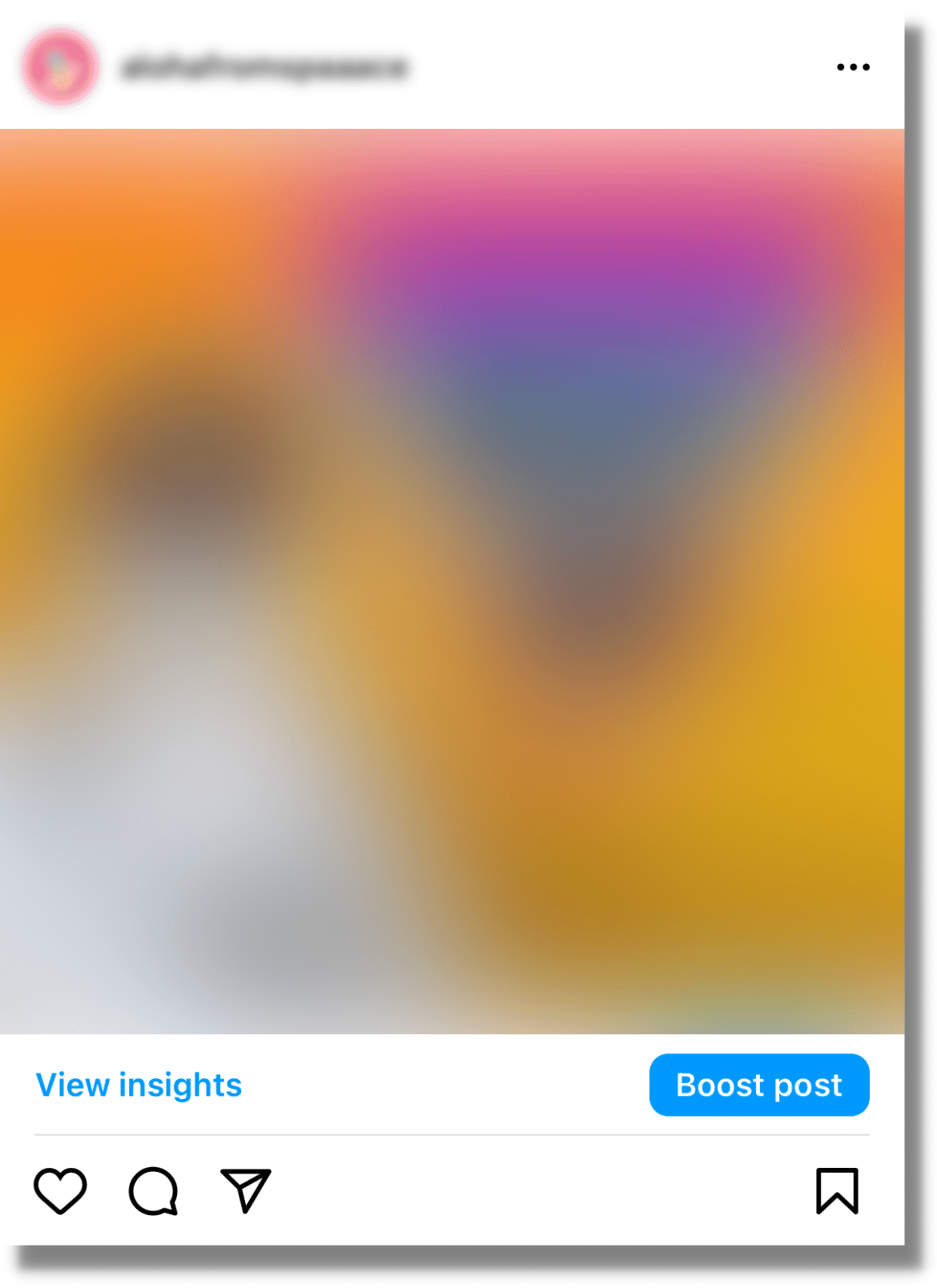
For Instagram ad data, you'll need to log into Facebook Ads Manager to view your important metrics.
How to access Google Analytics
Google Analytics is a free dashboard tool that measures website performance. It lets you see who visits your site, how they got there, and what they do while they're on it.
If you don't already have Google Analytics then you're missing out on valuable marketing data.
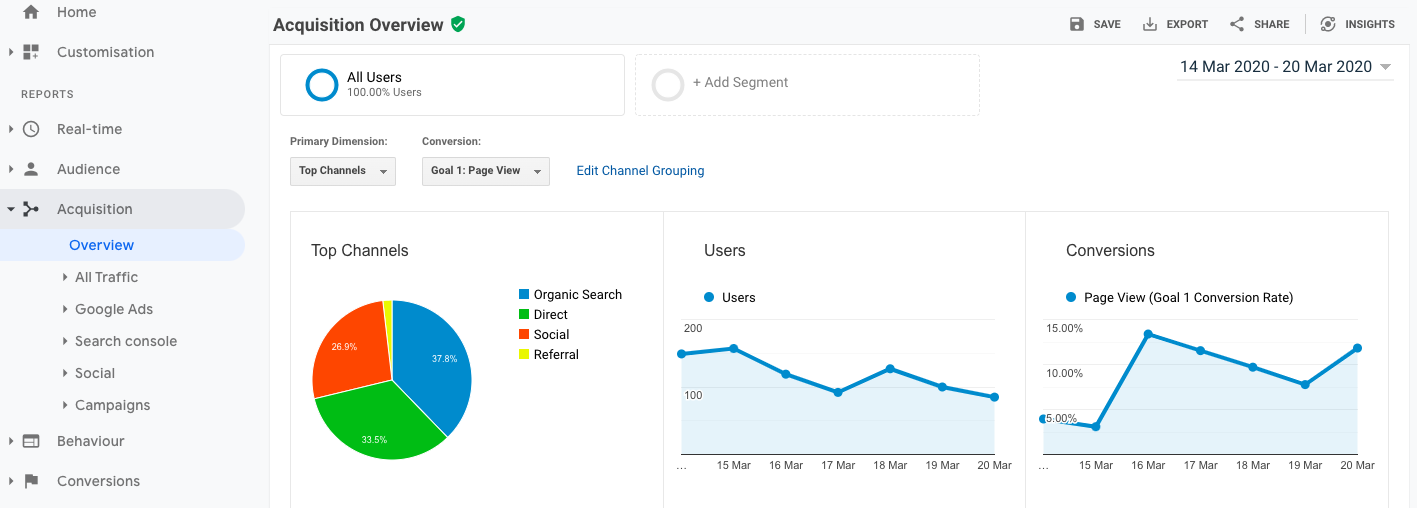
It lets you set custom conversion goals to track when visitors perform valuable actions on your site (such as making a purchase, signing up for a newsletter, or downloading an ebook).
You can then apply a filter to monitor how many conversions are coming from Instagram to see how much your efforts are contributing to your overall marketing strategy.
You can sign up for your free Google Analytics account here.
⚠️ Important: Google has announced that Universal Analytics will be replaced by Google Analytics 4 on July 1, 2023. So we recommend setting up GA4 now to save yourself the hassle later in the year.
Instagram analytics report template: 5 useful KPIs
Before we get started, make sure that you get your free Instagram analytics report template below, so that you can follow along with these KPIs.
Ready?
Let's dive in.
1) Reach growth rate
Reach tells you how many people are viewing your content.
Now, you might be wondering why we're not tracking impressions here - that's because impressions measure how many times your content is viewed, even if by the same person.
E.g. A post viewed twice by one person would give you a reach of 1, but generate 2 impressions.
So when it comes down to reach vs. impressions for measuring your content's visibility, reach is a more accurate metric to track. It helps you identify the best time of day to post to maximize engagement and audience growth.
But tracking total reach alone doesn't tell the whole story.
To do that, you need to know your reach growth rate.
This helps to avoid reach being used as a vanity metric and instead use it to set clear targets and efficiently measure progress over time.
For example, let's say that your reach is increasing steadily by 200 each month. At first glance, this might seem impressive, but it's impossible to know without context, such as the total number of followers, frequency of posting, etc.
Reach growth rate solves this by showing you clearly, as a percentage, how many new users are viewing your content each month.
To calculate your reach growth rate, subtract X (last period's reach) from Y (this period's reach), then divide the result by X and multiply it by 100. The result is the change as a percentage.
Alternatively, if you're using a tool like Metrics Watch to automate your marketing reports, this is done for you automatically (shown as Change below):
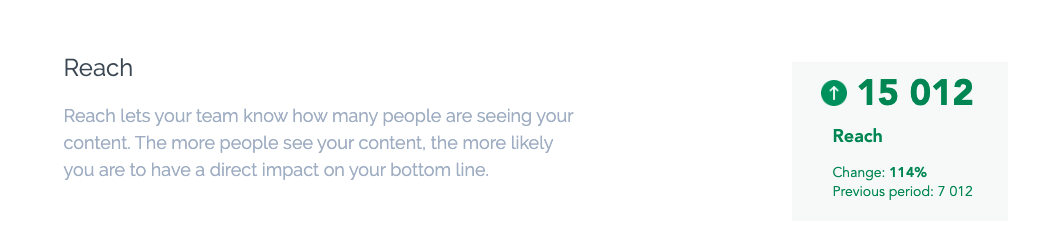
2) Follower growth rate
Follower growth is a useful metric for measuring the success of your Instagram campaigns and content strategy.
More followers = more reach, which means more potential leads and increased brand awareness.
As with reach, just looking at the number of followers doesn't offer much insight. You need context.
Is gaining 50 new followers per month “good”? For accounts starting with 100 followers, you bet! But that might not be so impressive for a page with 50k+ followers.
Tracking your follower growth rate allows you to set a clear goal as a percentage that scales as your follower count rises. This lets you see when your tactics are working so that you can keep doing the things that are producing results.
To calculate this, just follow the same formula to calculate your reach growth rate (replacing each period's reach figures with the number of followers).
Or you can use a tool like Metrics Watch to do it automatically:
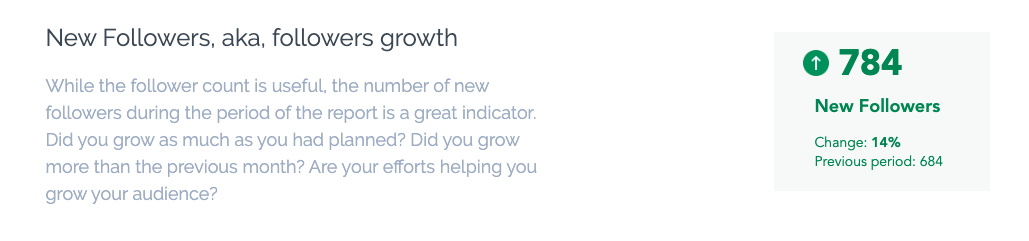
3) Engagement
Engagement refers to any time someone likes, comments on, saves, or shares a post.
This metric is particularly useful for measuring the progress of brand awareness campaigns where the goal is to clear - to catch (and ideally retain) people's attention.
Typically high engagement rates are a good sign that your content is resonating well with your target audience, but make sure you read the comments as sometimes posts get attention for the wrong reasons, such as funny typos and poor/unfortunate design choices.
There are 2 ways to calculate your engagement rate.
Engagement rate:
Divide the total number of engagements by the number of followers. Multiple by 100.The result is your engagement rate as a percentage.
Keep in mind that not all engagements come from followers. This method can be useful for companies that can predict how many followers are likely to become leads, but you might benefit more from the next method:
Engagement on reach:
Divide the total number of engagements by your reach. Multiple by 100.The result is your engagement on reach as a percentage.
If that sounds too tedious to do regularly, then you can use an automated reporting tool like Metrics Watch which automatically adds insights, making it easy to track your progress:
Identifying which types of content generate the most engagement helps you better understand your audience's likes and dislikes so that you can refine your Instagram strategy.
4) Website traffic + goal conversion rates
Increasing reach, followers, and engagement are all great for brand awareness and community building, but you need to be able to measure the impact of your Instagram efforts on your overall marketing strategy.
One of the best ways to do this is by tracking how much website traffic is coming from Instagram and (more importantly) how many of those visitors are converting.
This is where Google Analytics comes in.
By setting specific conversion goals (such as newsletter signups, website purchases, app downloads, etc.) and filtering traffic by Source/Medium, you can see how your Instagram strategy is affecting your bottom line:
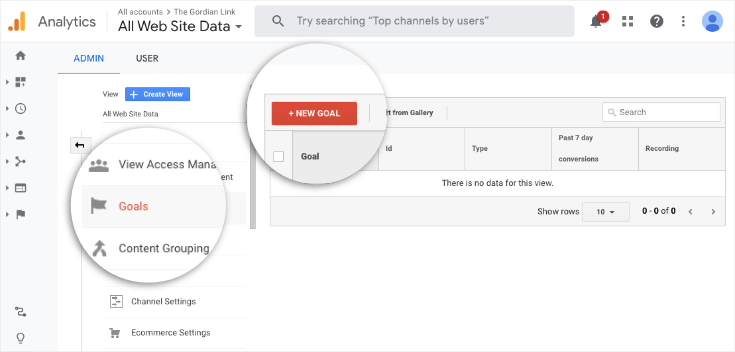
If you want to make this kind of data easier to digest in your social media reports, you can present it visually using graphs and charts:
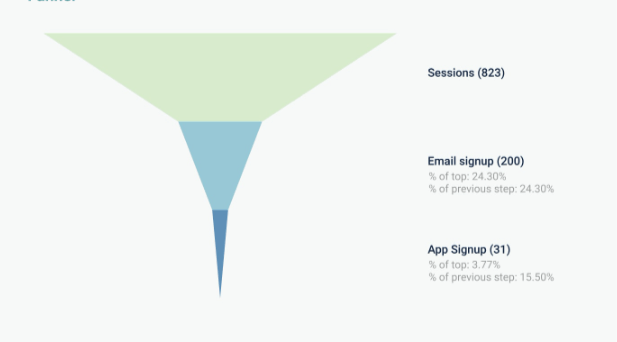
Bonus tip: use UTMs for more accurate performance tracking.
Urchin Tracking Modules (UTMs) are small pieces of code that you add to the end of a URL so Google Analytics can segment even further. This allows you to track the performance of individual posts and campaigns with ease.
Do you need to use them all the time?
Not at all.
But if the goal of your content is to drive website traffic, UTMs will let you see how many conversions are a result of a specific post or campaign so that you can better learn from your mistakes and success to improve future strategies.
Since Instagram doesn't currently allow clickable links in posts, this only applies to paid ads and Stories using link stickers to add a "swipe up" call to action.
If you use a tool like Linktree to enable multiple links to your profile bio, then you can also use UTMs for each link to optimize performance tracking.
5) Ad spend
It's important to keep an eye on your ad spend so that you don't go over budget. For that, we recommend you track one (or more) of the following metrics as KPIs depending on your goal.
- Cost per click (CPC)
- Cost per 1000 impressions (CPM)
- Total ad spend
Cost per click (CPC)
Cost per click shows you how much it costs every time someone clicks on your ad.
Generally speaking, you're trying to strike a balance between a low CPC and high conversions. So keep this in mind as you perform split tests and experiment with different targeting factors (such as demographics, user interests, time of the day that ads are shown, etc., or even variations of the ad itself).
Cost per 1000 impressions (CPM)
CPM shows you how much it costs for every 1000 impressions your ads receive.
This is often useful for brand awareness campaigns when the goal is to get as many eyes on your ads as possible.
If you're tracking CPM then we also recommend keeping an eye on your ad frequency rate, which tracks the average number of times that your ad is being seen by each user. This adds more context to your top-of-the-funnel reports so that you have more data to inform your decisions.
Total ad spend
This one is straightforward - it's the total amount you've spent on your campaign.
While CPC and CPM tell you how much you're spending per click/impression so that you can optimize your campaigns, total ad spend tracks how much has been spent already.
If your goal is to make profitable ads, then you ultimately need to bring in more money than you're spending.
Best practices for Instagram analytics reports
Templates can be a useful place to start, but to create truly effective marketing reports you need to tailor them to meet the needs of you or your client's business.
Here are our top 3 tips for making the most of your Instagram analytics report and going beyond just using a template.
1. Combine data to see the big picture
The data you get from Instagram only tell part of the story.
Data from Google Analytics will show you how your Instagram efforts are contributing to your overall marketing efforts.
Make use of UTMs to segment your website traffic even more to track the performance of specific campaigns and posts.
2. Include actionable insights
The most important thing about digital marketing is to understand what works and what doesn't work.
Perform experiments and use the results to optimize your strategy using data-driven decisions. Some ways to do this include:
- Trying different KPIs in your reports
- A/B split tests for ad campaigns
Not sure whether a metric is a useful KPI or not? Try it out! If you then realize that you're not taking action based on that data, you can remove it. Your reports should be clear and concise so that the reader understands their purpose and can use it to inform decisions.
When conducting an A/B split, you should always include some sort of insight into why you did the split test. For example:
- Did the change affect the cost per click?
- Did the change increase conversions?
This helps you make sure that you aren't just doing random experiments without any reason behind them.
3. Automate when possible
Sometimes reports have to be done manually - there's no budget for it, no dedicated marketing team, etc.
We get it.
But if you're serious about tracking your results, then you want to ensure that your data is:
- Accurate
- Available when you need it most
Building reports manually introduces the risk of human error - copy and paste errors happen and these can end up costing your business thousands of dollars due to poor decisions being made that were based on bad data.
On top of that, manual reporting is time-consuming. And your time is valuable.
So when you're ready to streamline your reporting process, automation is the next step.
And for that, there's no better tool than Metrics Watch:
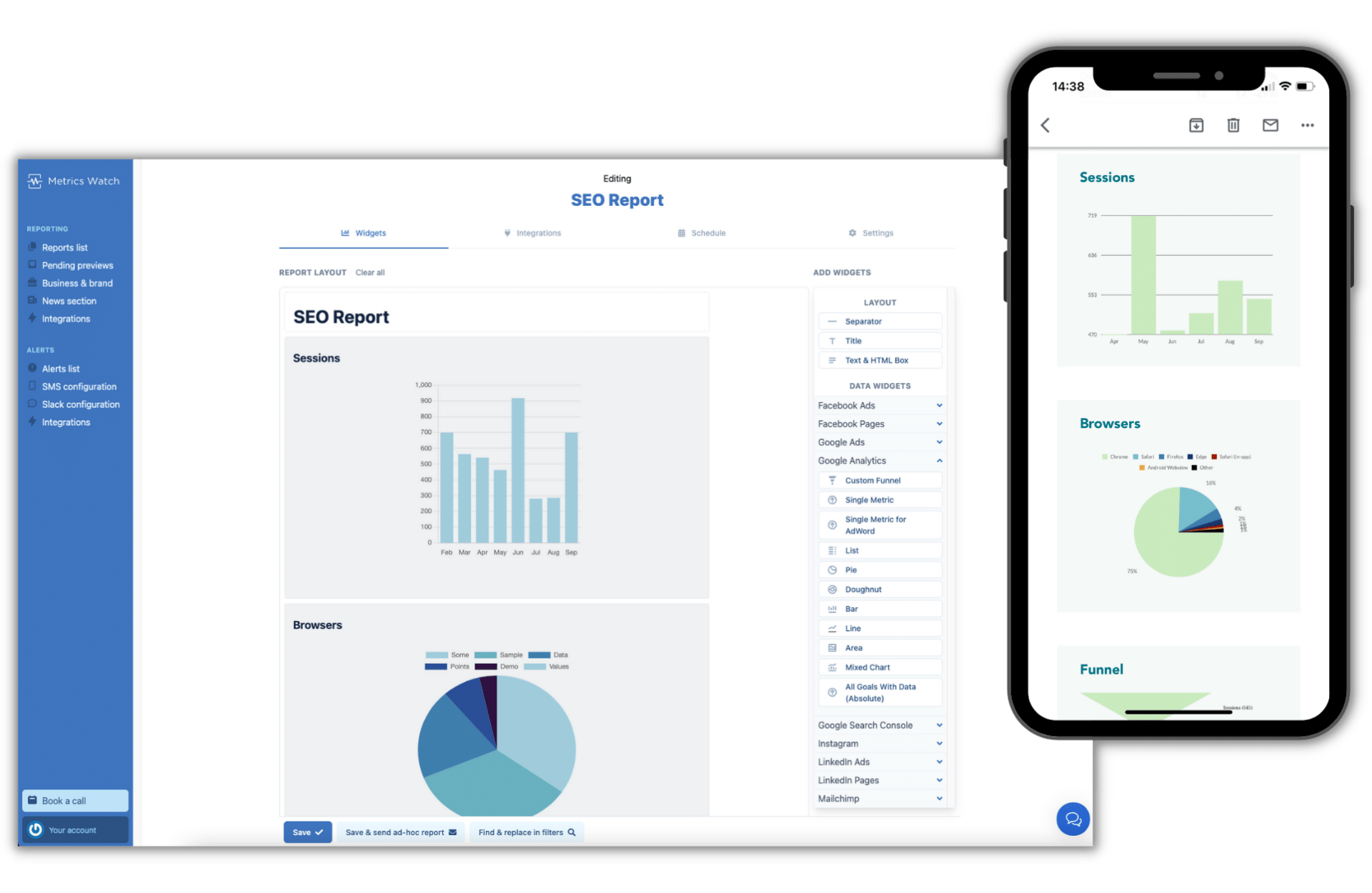
Metrics Watch is an email-based reporting tool that lets you automate your marketing reports to help save you time.
Pull data from your favorite marketing channels to create comprehensive marketing reports, including:
- Instagram
- Facebook
- Google Analytics
- Google Search Console
- Google Ads
- Mailchimp
- And more...
Build professional reports fast with a codeless drag-and-drop editor, then schedule them to run daily, weekly, or monthly to meet your exact needs.
And the best part? Metrics Watch lets you do this from the comfort of your inbox.
No need to log into third-party dashboards or download PDFs to view your data. It’s all there in your email - eliminating any unnecessary friction between you and your data.
Want to try it for yourself?
Start your 100% risk-free trial of Metrics Watch today (no credit card required)!
Start Your Free Trial Today!And that's it!
We hope this Instagram analytics report template has been useful to you. If you enjoyed this post then be sure to check out these other articles:
These additional resources have even more useful tips and information to help you level up your Instagram marketing skills and create more profitable social media campaigns.