Are you wondering how to build a PPC report without spending hours manually compiling the data?
A good pay-per-click (PPC) strategy can be one of your company's strongest assets. Once you find a system that converts well, it can feel like you’re printing money.
But the trick is figuring out that system and constantly tweaking it to get the largest returns on your ad spends.
That’s why, today, we’re going to teach you 7 actionable tips for building a PPC report. These strategies will help you automate your PPC reports to save you time, evergy, and headaches as you try to attract more clients through your PPC ads.
Before we dive into our list of tips, though, let’s get clear on what PPC reports are and why you need them in the first place.
What Is a PPC Report (& Why You Need One)
A PPC report details the performance of your PPC advertising campaigns. It combines a range of metrics and turns them into graphs, charts, and tables, so you can see what is going well and what needs more work.
The best PPC reports are those that take data from a range of platforms (not only the PPC channels themselves) and displays them in a way that helps you uncover actionable insights to improve your marketing and boost your ROI.
How do PPC reports help your overall marketing strategy?
Without the right data, it’s nearly impossible to be sure your campaigns are on the right track. Regularly reporting on how your campaigns are performing against your KPIs is the only way to refine your marketing strategy and ensure you reach your goals.
Other benefits of creating a PPC report include:
- Keep your team and/or clients on the same page
- Turn data into easy-to-understand visualizations
- Uncover issues and unusual activity before they become a major problem
- Boost your return on ad spend (ROAS) by identifying under-performing campaigns
- Target the right keywords
- Test how different iterations of ads perform
- Evaluate the performance of different PPC channels
- Stay on top of your budget
- Understand your audiences better
- Showcase your value to clients or senior managers
Now that we know WHY you should create a PPC report, let’s get into the HOW by turning to our 7 actionable tips.
7 Actionable Tips for Creating a Stronger PPC Report
The benefits of creating regular PPC reports are undeniable – no marketer should be without solid data to inform their next campaign.
But that doesn’t mean you should shove every available metric into a report and expect it to be useful. You’ll just end up with a mess of data and leave vital insights buried under all the noise.
Creating genuinely valuable reports is a skill that takes practice, but here are some tips to help you get started.
1. Pick Your KPIs Wisely

The best reports are those that focus on your essential key performance indicators (KPIs) and ignore the “fluff.” How do you know which KPIs those are?
It depends on your goals, which is where you should start.
Before you begin building the report itself, sit down and decide what the aim of your PPC advertising is. Do you want to build brand awareness? Claim a larger market share? Or maximize your sales?
Once you know what you want to achieve, you can put KPIs in place that will help you monitor your success. Then you can pick the metrics that correlate to your KPIs.
Hazy on the difference between a metric and a KPI? I’ve got a whole post on that here, but in summary, metrics are simply a piece of information you can measure. KPIs are that information put into the context of your wider business goals.
For example, the number of visitors to your website from PPC adverts is a metric. But if your goal is to see a 10% increase in website visits each month due to PPC advertising, you’ve got a KPI.
Get clear on your goals, turn them into KPIs, and add those at the forefront of your PPC reports.
2. Include KPIs That Focus on Revenue
Even if you decide that your goal is to build brand awareness instead of focus on sales, it’s still smart to include some KPIs that focus on revenue in your reports. This is especially true when it comes to PPC reports.
Why? Well, for one thing, I assume you don’t want to lose money on your advertising.
You’ll want to know that you are covering your costs at the very least. And you’ll want to keep an eye on your budget regardless of your goals.
But revenue is also one of the surest measures of audience engagement. Someone might be intrigued by your ad and click through to your website. But if they take no action while they are there, you have no idea if your content resonated or not.
Of course, there are other measures of customer engagement, like average session time, email subscriptions, and content downloads. But revenue is difficult to argue with, and it’s an unforgiving KPI.
Some KPIs that focus on revenue include:
- Cost-per-click (CPC)
- Conversion rate
- Cost-per-conversion
- Number of leads generated
- Total ad spend
- Return on ad spend (ROAS)
- Lifetime value of customers acquired through PPC campaigns
3. Compare Different Platforms
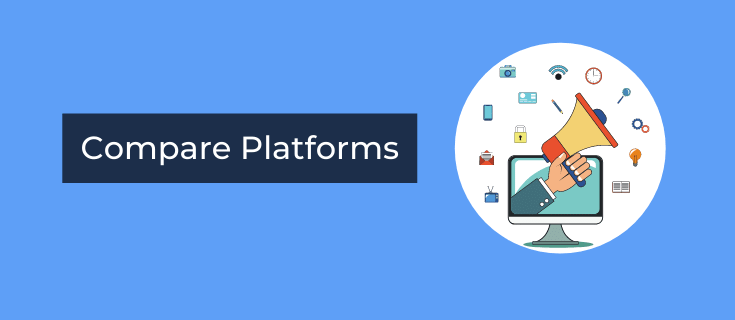
Unless your marketing is limited to one channel, your PPC reports should include metrics from all your digital advertising platforms. That includes search engines, social media, display, and even affiliate marketing.
By combining all the platforms together in one report, you can more easily see which channels are performing well for you and give you the best ROI. That helps you use your budget more strategically.
Not sure where or how to begin? Check out this post on cross-channel marketing to get started.
4. Report Regularly
Yes, putting reports together can be a tedious task, especially if you’re still doing it manually. But it really is an activity that needs to be done regularly.
You should expect to report on your PPC campaigns at least once a month at a minimum. Most PPC reports should ideally be once per week (to keep an eye on your budget), or even daily for larger ad spends.
Reporting regularly means you build a fuller picture of the changes and trends in your PPC advertising. Some fluctuation is normal, but you want to see that the long-term trend is for growth.
Having historical data on hand also helps you identify unusual activity that needs your attention.
5. Consider Your Audience

Reports are essential for you in planning future campaigns and adjusting existing ones. But it’s unlikely that you’ll only be sharing them with yourself and your team.
Others will want to know about the success (or failure) of your marketing activities, including PPC. Again, this is especially true for PPC campaigns since you’ll need to justify your budget.
When you create your PPC reports, consider who is going to be reading them. What is their level of knowledge and what information will they need?
By tailoring your reports to your audience, everyone will get more out of them. When your PPC reports contain only the most relevant information, they’ll be a quick and easy way to showcase your work without distracting the reader with unnecessary data.
6. Keep the Design Simple
It can be easy to get carried away with large visualizations and complex tables. But the best reports take a more minimalist approach.
Spotting significant trends and vital insights is trickier if you’re distracted by a cluttered design, unnecessary animations, or too many colors. Keeping your reports visually clean and simple means the information you need is easier to spot.
Before you sign off on your report template, give it another check over. Then take out whatever is least relevant.
Need some help deciding which KPIs should go in your reports? Try one of the following resources for KPIs to put in your:
These articles will have more information on which KPIs you should focus on while keeping the frequency of the reports in mind.
7. Automate Everything
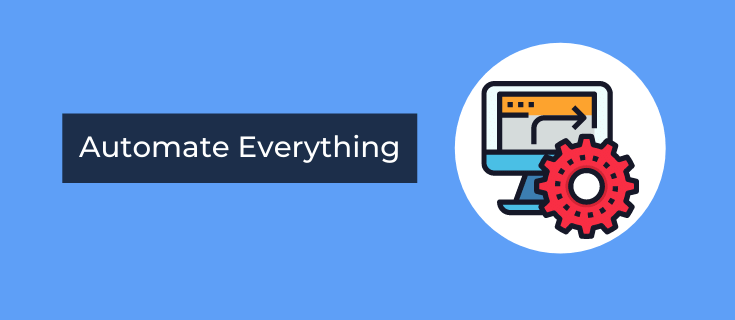
One of the biggest reasons that marketers avoid creating reports is that they’re tedious to build.
Not only do you have to spend time entering data from multiple channels, but you also need to avoid costly mistakes.
That’s why I highly recommend using a report building tool like Metrics Watch to automate everything:
Metrics Watch is one of the best report builders on the market. It allows anyone to easily create PPC reports in a matter of minutes and requires zero coding skills.
Plus, it has a drag and drop builder so you can pull data from your favorite sources, such as:
- Google Analytics
- Google Search Console
- Google Ads
- Facebook (organic and paid)
- Instagram (organic and paid)
- LinkedIn (organic and paid)
- And much more…
You can build custom PPC reports with all the KPIs you need to make smarter data-driven decisions.
And once you’ve built the report, you can share it with key decision makers with zero friction.
That’s because unlike most report building software available, Metrics Watch sends reports directly via email. No more messy PDFs to organize, and no more 3rd-party dashboard logins to share.
Instead, you can seamlessly send the data people need in a format they already know.
Want to check it out for yourself? Click below to start your 100% risk-free Metrics Watch account today (no credit card required):
Start Your Risk-Free Metrics Watch Trial Today!And that’s all for today! These have been 7 actionable tips for how to build a PPC report to increase your return on ad spend (ROAS).
We hope you enjoyed this post. If you did, you should definitely check out the following resources:
These resources will have even more information on how you can create more profitable PPC reports to drive more revenue through your advertising campaigns.