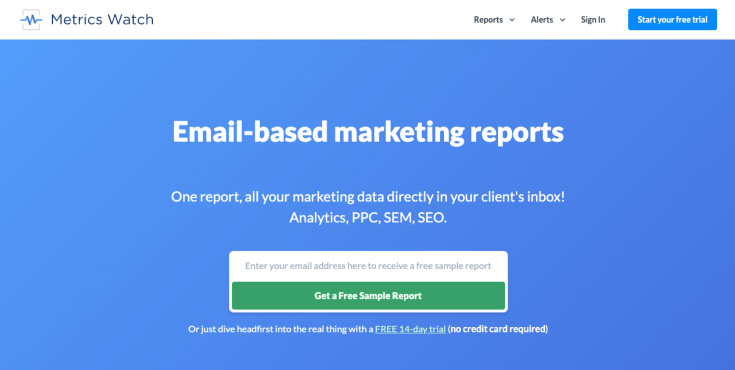Are you debating between Google ads vs. LinkedIn ads, and you’re not sure which is the best platform to invest in?
Paid advertising can be one of your company’s best tools for growth. When done well, paid ads lead to fast results that transform leads into paying customers in a few clicks. But when you’re just starting out, it can be tough to figure out where you should spend money on advertising.
That’s why, in this article, we’ll help you determine which is better: Google ads vs. LinkedIn ads. By the end of this post, you should have more clarity not just around which platform is better, but which one is better for your unique needs.
Ready to get started? Let’s dive right in!
Google Ads vs. LinkedIn Ads: Which Is Best?
One of the problems with identifying which pay-per-click (PPC) platform will bring you the highest ROI is that everything is contextual. By that, I mean getting more conversions from your ads will depend on factors like:
- Audience
- Stage of awareness
- Segmentation options
- Cost
Let’s look at both Google and LinkedIn ads through that context.
Audience
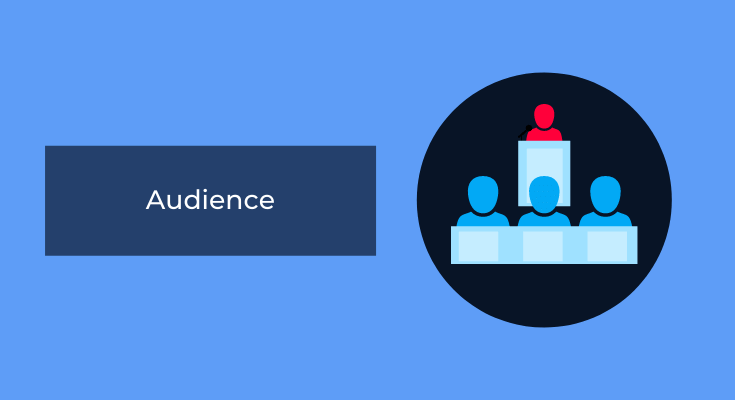
As the largest search engine in the world, with over 90% of the market share, Google’s audience is huge. LinkedIn, on the other hand, has a user base of almost 800 million – not shabby, but a drop in the water compared with the might of Google.
However, that huge audience might not be a factor in Google’s favor.
There are so many possibilities when you use Google Ads that reaching the right people can be difficult. If your ads aren’t properly targeted, you’re unlikely to see the return you are looking for.
In contrast, LinkedIn’s audience is already much more specific.
As a professional networking site, LinkedIn’s ads help you get your brand in front of decision-makers when they are in work mode. If you are a B2B company, the ability to tailor the audience for your LinkedIn ads by job title, industry, and company size is an absolute gift.
For companies with a broad appeal, Google’s functionally unlimited user base makes it an attractive choice for PPC advertising. For B2B companies looking to connect with the right professionals, LinkedIn might be the better option.
Stage of Awareness
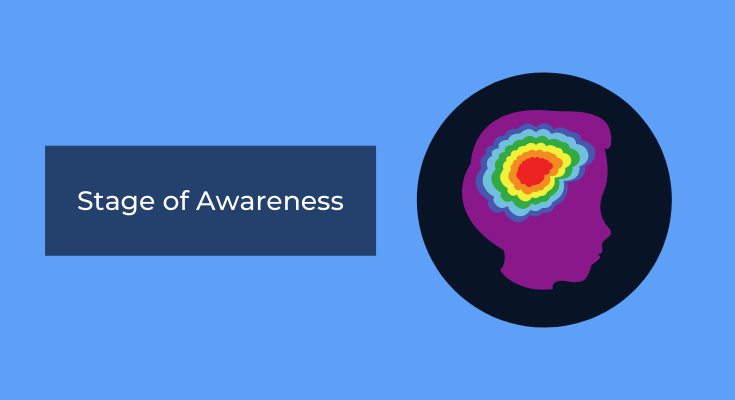
Whether you choose Google or LinkedIn for your PPC campaign will depend partly on your target audience. But you also need to consider the stage of awareness of the people you’re targeting with your ad campaign.
One of Google’s strengths is that it gets you in front of people who are already solution-aware. In other words, they already know their problem and that a solution exists to solve it. And they’ve turned to Google to help them narrow down the product and service that will provide that solution.
As a result, your Google ads don’t need to do as much heavy lifting to convince people to try your brand. Searchers are already in the research stage and are much more likely to be receptive to hearing about your offerings.
With LinkedIn, on the other hand, people are mainly looking to make connections, keep up with industry news, and showcase their expertise. They might also be trying to market their own company (or find a job). So, although the audience is more targeted, they aren’t necessarily solution - or even problem - aware.
This means your LinkedIn ads need to capture the attention of people at an earlier stage in the buying journey, which is a tougher task.
This isn’t to say that LinkedIn ads don’t work for lead gen, because they absolutely do. Just that you’ll need to create your ad campaigns with the platform in mind – what works on Google Ads might not on LinkedIn, and vice versa. This might also mean that one is a better fit for your company than the other.
Audience Segmentation Options
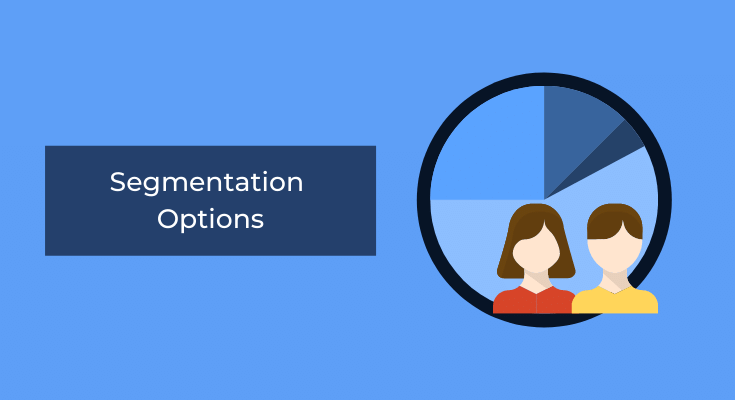
As marketers, we love when we know exactly who we are talking to. It means we can be super targeted with our ad messaging, tailor our landing pages, and really optimize the whole ad campaign to get as many conversions as possible.
We’ve already touched briefly on LinkedIn’s targeting options, but it’s worth exploring this point a little further. LinkedIn has some of the most nuanced audience segmentation of any PPC advertising channel.
People give the platform plenty of information about themselves, including who they work for, what their role is, their level of education, their experience, their location – even their interests. Plus, once users start joining groups and commenting on discussions, LinkedIn gathers a whole bunch more juicy data that you can use to get your ads in front of the exact people who are most likely to buy.
Of course, Google has more than enough data on its users too. But the segmentation options are more limited for Google Ads than for LinkedIn. You need to know what you are doing to get your ads in front of the right people.
Even when you get your audience segments right, you’re more likely to see clicks from people who are never going to become customers with Google than with LinkedIn. Of course, each of those unqualified clicks drives up the cost of your advertising campaign, so the fewer you get, the better.
If we reduce this to ease of use, LinkedIn comes out on top too. Getting the audience for your Google Ads right requires skill and experience, whereas LinkedIn is much easier to get started with.
Cost

Advertising costs money, whether you are running your campaigns on Google or LinkedIn. While the return from your ads is theoretically more important than your actual spend, you still have a budget to work with, so the cost might well be a deciding factor, especially for smaller businesses.
Both LinkedIn and Google Ads run on an auction model, which means you compete with other advertisers to get in front of your chosen audience. As a result, the exact price of your campaigns will vary depending on how competitive your niche is.
Both platforms let you choose whether you’ll be billed by clicks or by impressions. LinkedIn also gives you the option to send ads directly into people’s inboxes. Chose this option and you’ll be charged per send.
Google lets you set a monthly budget cap, so you can be sure you’ll never spend more than you can afford.
LinkedIn also has budgeting tools, although these are designed to pace the spend to optimize the campaign’s reach. In other words, some days your ad spend might exceed your target daily budget by as much as 50%. On other days, your spend will be much less to keep the entire campaign within your budgeted limit.
However, Google typically works out cheaper than LinkedIn. As a rule of thumb, you expect to spend around $1 per click with Google Ads. With LinkedIn, it can be much higher, with an average of around $5 per click.
Whether that extra cost is worthwhile depends on the return you see from your LinkedIn ads vs. your Google ads. B2B companies with a specific target audience in mind might well find their conversions are higher with LinkedIn.
Other companies will need to test the waters and compare results to see what works best for their brand.
To sum up, the question of Google ads vs. LinkedIn ads doesn’t have a right or wrong answer. Everything will depend on your audience, your needs, and how much time you have learning to target the right leads.
But this still leaves the big question: how can you accurately track your paid ads’ ROI to ensure you’re not losing money.
Tracking Your Paid Ads’ ROI
The thing that will make or break your success in PPC marketing is how well you keep track of the data. While this is true with every marketing campaign you run, paid ads make it even more crucial.
That’s because you’re spending money day after day that, unlike content marketing for example, has a clear-cut mark of success: did more money come in than the money that went out?
For that, I highly recommend building daily PPC reports with an automated tool like Metrics Watch:
Metrics Watch is hands down your best bet for building PPC reports in minutes. It’s user-friendly, doesn’t require any technical skills to set up, and allows you to through your reporting on auto-pilot.
With Metrics Watch, you can connect to all of your favorite marketing tools, including Google and LinkedIn ads. But you can connect to other channels, such as:
- Google Analytics
- Google Search Console
- Facebook
- Instagram
- Mailchimp
- And more…
This allows you to build comprehensive reports that show how your paid strategies are fitting in with your content marketing efforts.
But the best part is how this data is shared. Most report building tools send data via PDF attachment or in a link to a 3rd-party user dashboard. The problem with this is that it adds a layer of friction to the report sharing process and can lead to data being unused simply because it’s not at the front of your mind.
Metrics Watch sends marketing reports with visual graphs and YOUR branding straight to your customer’s inbox. And all the content is right there waiting when they open the email with a single click.
This makes Metrics Watch the most frictionless report sharing tool on the market. Want to see it for yourself? Click below to start your 100% risk-free Metrics Watch trial today:
Build Automated Digital Marketing Reports Today!And that’s all for now! I hope you enjoyed this post. If you did, you’ll definitely want to check out the following resources:
These articles will have everything you need to create more profitable PPC campaigns regardless of the platform you use to advertise.