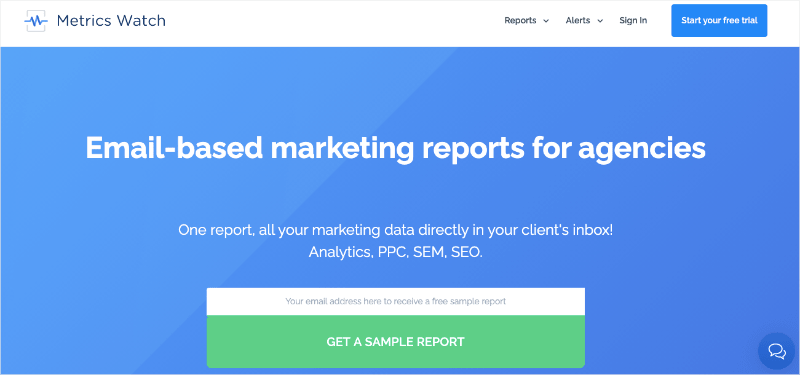Are you trying to create an email marketing dashboard, but you’re not totally sure which KPIs to add?
Email dashboards are an excellent way to track your most valuable key performance indicators (KPIs).
They give you all the data you need at a quick glance so you can further optimize your email marketing strategy.
In the end, the goal of this information is to help you use emails to get higher conversions.
That’s why, in today’s post, we’re going to teach you what KPIs you need in your email marketing dashboard.
Then we’ll share an alternative method that’s even EASIER.
But first, let’s get clear on what an email marketing dashboard is and why it matters.
What Is an Email Marketing Dashboard?
An email marketing dashboard showcases all the most vital information about your email marketing campaigns in one handy place. Using a combination of graphs, charts, and other visualizations, it gives you an up-to-date and easy-to-digest overview of how well (or poorly) your campaigns are performing.
Many email marketing dashboards are updated in real-time or close to it. That means you always have the latest information at your fingertips.
Depending on the software you choose, you can also set up automated reports that deliver snapshots of your most important metrics by email.
Ideally, you already have some goals in mind for your email marketing before you set up your dashboard.
An email marketing dashboard is an essential tool that helps you monitor your progress towards those goals. It also lets you measure the performance of different campaigns against one another, so you know what your target audience responds to best.
You can set up dashboards to give a broad overview of your email marketing campaigns over time or dive further into the details by having a dashboard for each campaign.
Many marketers will want both.
Dashboards also make it easy to share progress on your email marketing goals with other people. If you are reporting back to colleagues, clients, or senior management, an email marketing dashboard makes it quick and easy to update them with the latest stats.
If you’ve been compiling this information manually, you already know how time-consuming that can be.
Since dashboards connect directly to email marketing platforms, such as Mailchimp, you don’t need to worry about collating the metrics yourself. The dashboard stays up to date automatically, saving you time.
At the end of this post, I’ll share a method that I think is even better than dashboards.
But before that, let’s look at the crucial KPIs marketers should include on their dashboards to monitor their email campaigns.
7 Crucial KPIs for Email Marketing Dashboards
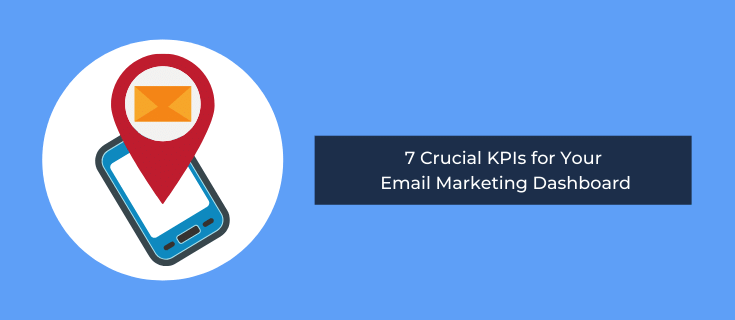
Before you can decide what metrics to include on your email marketing dashboard, you need to know the goals behind your email marketing. What are you hoping to achieve?
Some common examples include:
- Drive direct sales
- Increase brand awareness and loyalty
- Nurture leads
- Re-engage lapsed customers
- Promote new products, features, events, etc
- Increase website traffic and social media followers
The KPIs you include on your dashboard and how you position them will depend on which goals are most important to you.
Your most significant data should come at the top and metrics should only have a place on your dashboard if they genuinely help you monitor progress on your email marketing goals.
The seven KPIs that most email marketing dashboards will include are:
- Open rates
- Click-through rates
- Click-to-open rate
- Unsubscribe rate
- List growth rate
- Conversion rate
- Revenue
Ready to get started? Let’s dive in!
1) Open Rate
The open rate tells you what percentage of your mailing list opened your email. We recommend the open rate instead of the number of opens because it is easier to put into context.
Two mailing lists that each get 20 opens sound like they performed equally well. But if one mailing list has 40 people on it and the other has 200, we can see that one has done much better than the other. The smaller list has an open rate of 50%, while just 20% of the larger list opened the email.
Using the open rate instead of the number of opens helps you spot these differences.
Your open rate helps you to track how engaged your mailing list is with your emails. It also tells you whether your subject lines are doing their job encouraging people to open the email.
2) Click-Through Rate
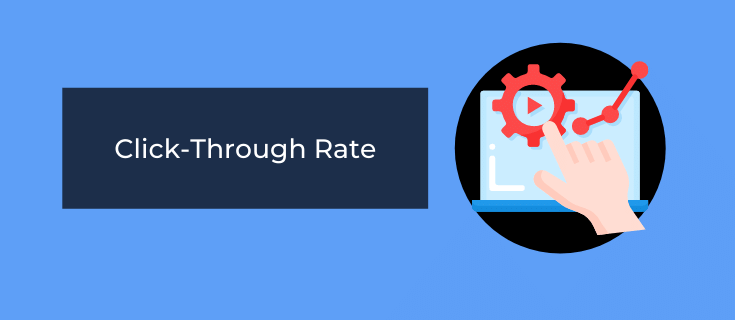
The click-through rate (CTR) is the percentage of people who received your campaign and then clicked one or more of the links in your email. Unless your email is purely for information, you’ll want to see a decent percentage of your readers are clicking through to read more, view your products, or find out about your services.
As with open rates, we look at the percentage instead of the number of clicks to keep things comparable between different mailing lists and campaigns.
The CTR helps you to monitor whether the content of your emails is resonating with your audience. It also tells you if your calls to action are sufficiently compelling.
3) Click to Open Rate
While the CTR monitors what percentage of your entire mailing list clicked one or more of the links in your email, the click to open rate (CTOR) is the percentage of those who opened the email and then clicked a link.
Although they sound similar, the CTOR is often a better measure of how engaging readers found your content.
If your open rate is low, your CTR will be low too, even if plenty of the people who did read your email clicked a link. By filtering out the people who didn’t open the email, the CTOR shows you how the email landed with people who actually read it.
Most marketers will want both metrics, as they can help you determine where there is room for improvement. If CTR is low but CTOR is high, your list might have too many people who aren’t interested in your brand.
On the other hand, a low CTOR suggests the content itself needs some work.
4) Unsubscribe Rate

The unsubscribe rate is the percentage of your list who decide to leave and no longer want to receive your emails. It can be measured over time, or by how many people clicked the unsubscribe link in a particular email campaign.
Some drop-off from your list is natural. Your brand won’t be for everyone, and people’s needs/wants change over time. So, there is no need to panic over every person who unsubscribes.
However, a high or increasing unsubscribe rate is an alarm bell, so this is a vital KPI to include on your email marketing dashboard.
If the unsubscribe rate is climbing, you’ll need to look at the frequency and content of your emails.
5) List Growth Rate
The list growth rate is the percentage growth of your mailing list during a particular period. To calculate it, take the number of new subscribers, minus the number of unsubscribes and bounces, and divide by your total list size at the start of the period. Then multiply by 100.
For example, if you had 200 subscribers at the beginning of the month, 50 new subscribers, and 10 people who unsubscribed or bounced, your list growth rate is 20%.
Although you are bound to see some ups and downs, you want to see that your list is growing over time. The list growth rate is a better metric than the number of new subscribers for measuring this because it remains comparable as your list grows.
6) Conversion Rate
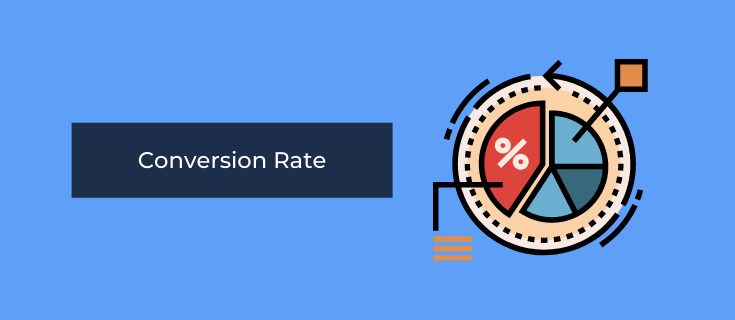
The conversion rate is the percentage of your mailing list who took the intended action because of your email campaign.
Often, this will mean making a purchase. But there are other goals you might want to track instead, such as downloading a resource, booking a demo, or registering for an event.
It doesn’t matter what your goals are. What does matter is how many people do what you want as a result of reading your email. Your conversion rate shows you this and is a vital KPI for most email marketing campaigns.
7) Revenue
Last but definitely not least, the revenue generated by your email marketing is a crucial indicator of the success of your campaigns.
This is easiest to monitor for eCommerce brands who will expect direct sales from email marketing. If you have a longer customer journey, you might need to decide on an attribution model to help you track how much revenue is brought in via your email campaigns.
Of course, not every email is directly aimed at bringing in revenue. For those that aren’t, the conversion rate might be more important. But for many campaigns, the amount of money you bring in is the most valuable indicator of whether you are on the right track.
Now that we’ve seen 7 KPIs that should be part of every email marketing dashboard, I want to quickly look at an alternative solution that (I believe) is much more efficient.
Email Marketing Dashboards vs. Email Reports
At first glance, you might think that marketing dashboards and reports are virtually the same.
And truth be told, they often share the same information.
So what’s the difference between dashboards and reports?
The BIGGEST difference is how the data is shared with key decision-makers.
With dashboards, you need to set up login details like username, passwords, email address updates, and so on.
Honestly, it’s not really that complicated. But can still be annoying.
The real problem is that you need to send reminders to your key decision-makers to check in with that data on a regular basis.
And if you’ve learned anything from years of marketing, you already know how hard it can be to get people to take action.
This usually leads to really well-built marketing dashboards collecting digital dust while platforms collect their monthly fees.
A better way of sharing data with email marketing reports. And for that, I highly recommend going with a tool like Metrics Watch:
Metrics Watch is by far one of the best report-building software on the market. It’s easy to use, requires zero coding, and it’s fully automated.
This tool allows you to connect to your favorite channels, like:
- Google Analytics
- Google Search Console
- Google Ads
- Facebook (paid and organic)
- Instagram (paid and organic)
- LinkedIn (paid and organic)
- Mailchimp
That allows you to expand your email marketing report into other marketing channels, too.
Then you can determine when this data needs to get compiled (daily, weekly, or monthly) and have all that information automatically propagated.
But let’s be honest: you can do all of this with a marketing dashboard.
So why bother with building a report?
The difference is in how this information is shared.
Metrics Watch is the only report-building tool on the market that sends your data directly via email.
Not as a PDF attachment and not as a 3rd party link.
Instead, you send the information with YOUR company logo directly to your recipient’s inbox. This gives them the data they need in a format they already know.
And you can rest easy knowing your email marketing KPIs are actually getting used to build better strategies.
Want to see it in action for yourself? Just click below to start your 100% risk-free Metrics Watch trial today (no credit card necessary):
Build Automated Email Marketing Reports Today!And that’s all for now! These have been 7 email marketing dashboard KPIs you need to track.
I hope you enjoyed this post. If you did, you’ll definitely want to check out the following resources:
These articles will have even more information that you can use to create better, smarter, and more profitable email marketing campaigns.