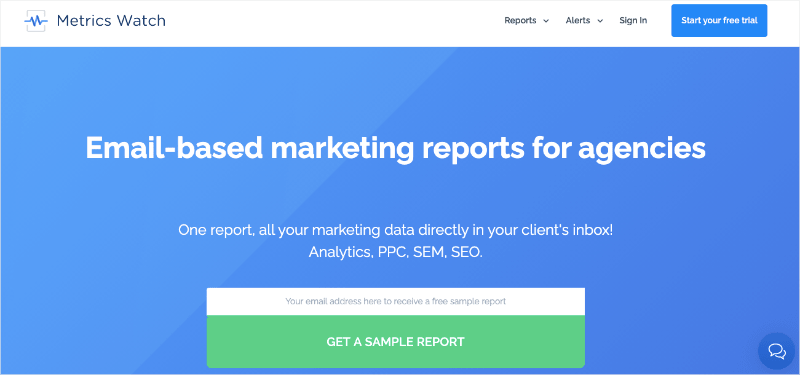Do you want to build a social media report that quickly shows the data you need to make smarter marketing decisions?
Marketing reports are an excellent way to make sure your clients or your team are all on the same page. They allow you to focus on your goals and give you loads of information you can use to increase your return on investment.
But with all the metrics you can add to a social media report, how do you know which ones to add and which ones to keep off?
That’s why, today, we’re going to teach you how to build a social media report for a stronger marketing strategy.
But first, let’s get more clear on why you should be building marketing reports in the first place.
Start Building Social Media Reports Today!Why Build a Social Media Report?
All too often, marketers will rely on social media to promote their content, launch their products, find new leads, and more.
They’ll engage with customers and check each platforms’ analytics to measure their success. But after years of working with data, I’ve seen so many marketers go about this the wrong way.
Here’s what usually happens (stop me if you’ve heard this one before…):
A marketer will come up with a strategy for Facebook, Twitter, Instagram, and another platform that suits their needs. It’s usually LinkedIn, but not always.
They invest in a social media tool like Buffer, preload all of their content for the month, and let things run on autopilot. Then, they take a look at each platform individually to see how they’re doing. When it’s time to share that information with others, they verbally report that “things are going good” or “things are going bad.”
But the data is vague at best and often too fragmented to be helpful. This is where social media reports come in to save the day. By compiling all of your team’s or clients’ KPIs into one social media report, you’ve got several advantages working in your favor:
- Everyone’s on the same page: When everyone can see the data accurately displayed in front of them, they can help brainstorm new ideas for improvement. This is much easier when they have ALL the information rather than just a verbal check-in on how things are going.
- Everything’s in the same place: Again, social media reports help you keep everything consolidated in one place. That means you don’t need to check in with each platform constantly to compile your data.
- It’s Easier to Strategize: Part of any marketing strategy is being able to analyze trends and understand what your target audience responds to. By building a social media report, you can create a better content strategy moving forward by seeing which posts get the most views, likes, shares, and other signals of engagement.
Now that we know why creating a social media report is important, let’s look at how you can do so and what you should include.
How to Build a Social Media Report: 4 Easy Tips
1) Choose Goals for Your Social Media Report

Before you can choose what to include in your social media report, you need to decide what you want to achieve. This really boils down to understanding the difference between metrics and KPIs.
In the past, we’ve written about why it’s important to distinguish KPIs from neutral metrics. But here’s a quick recap of each:
- Metrics are neutral pieces of data that are neither good nor bad. They just tell you how things are.
- Key Performance Indicators (KPIs) are specific goals that your metrics either hit or don’t. These are what will tell you if your strategy is meeting or falling short of your expectations.
There are two main reasons most of us are interested in social media as part of our marketing strategies. The first is traffic and the second is conversions.
i) Traffic
Growing awareness of your brand is a common marketing goal and social media can be a great way to achieve that. As every marketer knows, digital marketing is often a “drip-drip” process.
They might not be bringing you any cash today, but if they feel engaged with your brand, they’ll hopefully choose you over one of your competitors in the future.
Although online traffic has traditionally meant visitors to our websites, that’s beginning to change as many brands now offer valuable content through their social media channels. So, your goals might be to increase the traffic on your social media platforms themselves, or they might be to drive more traffic to your website.
You’ll want to get clear on what kind of traffic you’re after before determining which KPIs to add to your social media report.
ii) Conversions
Growth in traffic is good news for your brand. But as nice as followers, views, and likes are, eventually you’ll want to convert a proportion of your followers into leads or customers.
Conversions don’t necessarily mean sales, or at least not straight away. You might also want to use your social media platforms to drive sign-ups to your email newsletter, for example, or to get people to book a call. It depends on what your business is, how your sales funnels are set up, and what your priorities are.
The likelihood is that you will have goals for your social media strategy that involve aspects of both areas. Determining what those are and ranking them in order of priority can help you decide which KPIs are most important to include when you are creating a social media report.
2) Select the KPIs That Suit Your Goals
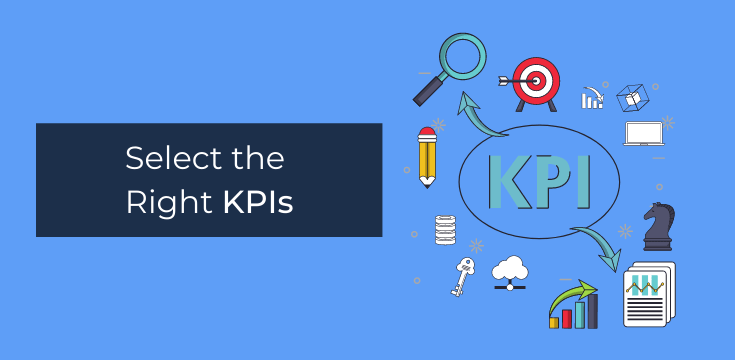
Once you’re clear on what your company wants to achieve from using social media, you have a much better idea of which KPIs to include in your report to ensure that you’re meeting those goals.
Let’s look some popular KPIs for traffic and other KPIs for conversions that you may want to include on your social media reports.
KPIs For Traffic
If you decide your main goals in using social media are around increasing traffic, here are the KPIs you’ll likely want to include in your social media report to measure your ROI:
i) Follower Growth Rate: This is the percentage change in your follower numbers over time. The reason you should look at percentage rather than flat numbers is that what matters is not how many followers you have, but that your audience is consistently growing. To calculate this, take the number of followers you’ve gained over the time period and divide it by the number of followers you had at the start.
ii) Engagement Rate: Your engagement rate tells you what percentage of your audience engage with your posts. A small but engaged audience is better than a large one that ignores everything you post. It’s best to monitor this on a post-by-post basis so that you know what content gets you the best results. To calculate this KPI, divide the total engagement on a post (likes, shares, comments, or saves) by your total number of followers.
iii) Referrals: This one is good if you’re interested in growing your website traffic as well as your social media audience. You won’t find it in the analytics for the social media platform but in Google Analytics instead. It tells you what percentage of your website visitors are coming from social media and which platform is driving the most traffic.
KPIs For Conversions
If you’re more interested in converting social media followers to leads or customers, three KPIs to monitor are:
i) Click-Through Rate: For posts that include a call to action, this tells you what percentage of the people who clicked the link. If lots of people saw your post but did nothing, it tells you that you need to strengthen your calls to action. Divide the number of clicks by the number of views for each post to find this number.
ii) Conversion Rate: This is the percentage of the visitors sent to your website who then take the action intended (whether that is to get in touch, subscribe to a newsletter, or buy a product). A high click-through rate and a low conversion rate tells you either that your landing page isn’t doing its job, or that you are attracting the wrong sort of traffic from your social media platforms.
iii) Percentage Sales: Tracking the percentage of your sales that come from social media traffic tells you whether the time (and money) you’ve invested in social media is having a proportional effect on sales or not. Depending on your business model, you might need to meet with the sales team to determine this KPI.
3) Set up Your Conversion Goals in Google Analytics
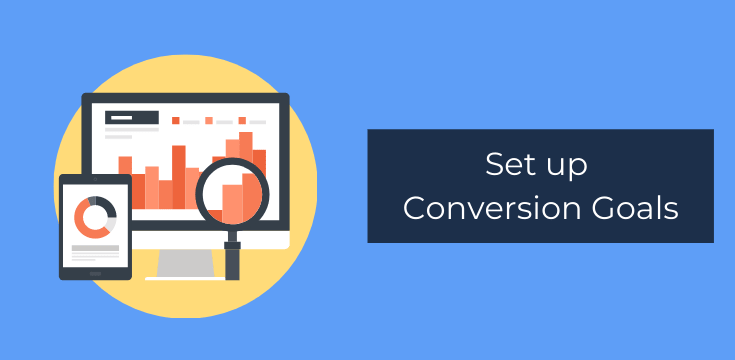
You’ll notice that tracking your conversion rate and percentage sales depends on being able to see how people who came to your website from social media behave once they get there. This can be harder to track than your follower growth, but there’s a not-so-secret weapon to help marketers out – Google Analytics.
Among its many functions for tracking your digital marketing activities, Google Analytics lets you set up goals to track how visitors are behaving on your site. You can find this in the admin section of Google Analytics under the views column. There are templates available that can help you get started with setting your goals – including revenue, acquisitions, and inquiries.
Google Analytics also lets you set up custom URLs using UTMs (which are just short bits of text you add to a URL that help you to track which platform and which campaign visitors clicked from). You can do this using their Campaign URL builder, which lets you set up dedicated URLs for each platform, content type, and campaign.
Once you’ve set up your custom URLs, include the relevant ones in each social media post. You can then use the reports in Google Analytics to track which campaigns and platforms have the best performance according to your goals.
4) Determine Who Needs Your Social Media Report (& How Often)

Once you’ve chosen the KPIs that will be most useful for your social media report, you need to decide who sees the information and how regularly. You, for example, likely need your data fairly frequently so that you have a detailed picture of how your social media posts are performing and can adjust accordingly.
Weekly or even daily reports will be best for you and other members of the marketing team, depending on how regularly you post and the size of your audience.
But for those who need the big picture rather than the nuanced detail, daily reports will be a waste of time – they won’t be able to make use of the data and likely won’t even have the time to look at it. If you’re reporting back to a client, or to a budget holder outside the marketing team, weekly or monthly reports will often be best to show them the impact of your activity without overwhelming them.
It depends on how frequently they need to make decisions about social media.
How to Build a Social Media Report the Easy Way
Ok, so now you know what to put in your social media reports. The problem is that you don’t have the time to enter all that data in an excel spreadsheet.
And the thought of managing hundreds of PDFs each year is enough to make you feel nauseous. Yeah, I get it.
That’s actually why I created Metrics Watch:
Metrics Watch is without a doubt the easiest way to create a social media report that you can start using today. With Metrics Watch, you can compile all of your social media KPIs into a visually appealing email and send it straight to your team’s inbox.
We have a drag and drop UI which allows you to quickly integrate all the data you need into one place. This includes pulling KPIs from:
- Facebook (and FB ads)
- Instagram
- LinkedIn (and LinkedIn ads)
- Google Analytics
- Google Search Console
- And much more…
With Metrics Watch, you can send daily, weekly, and monthly marketing reports to your clients or team. And after you set it up, everything can be put on autopilot so you can focus on more of the things you love.
Want to give it a shot at ZERO risk? Sign up for your free Metrics Watch trial today. No credit card required.
Sign Up For Your Free Trial Today!And that’s it! I hope you found this post helpful. If you did, you might want to check out the following resources:
These posts will have everything you need to learn more about how to create social media reports that boost your ROI.